Bad Résumé Example: What NOT to Do (2026 Guide)
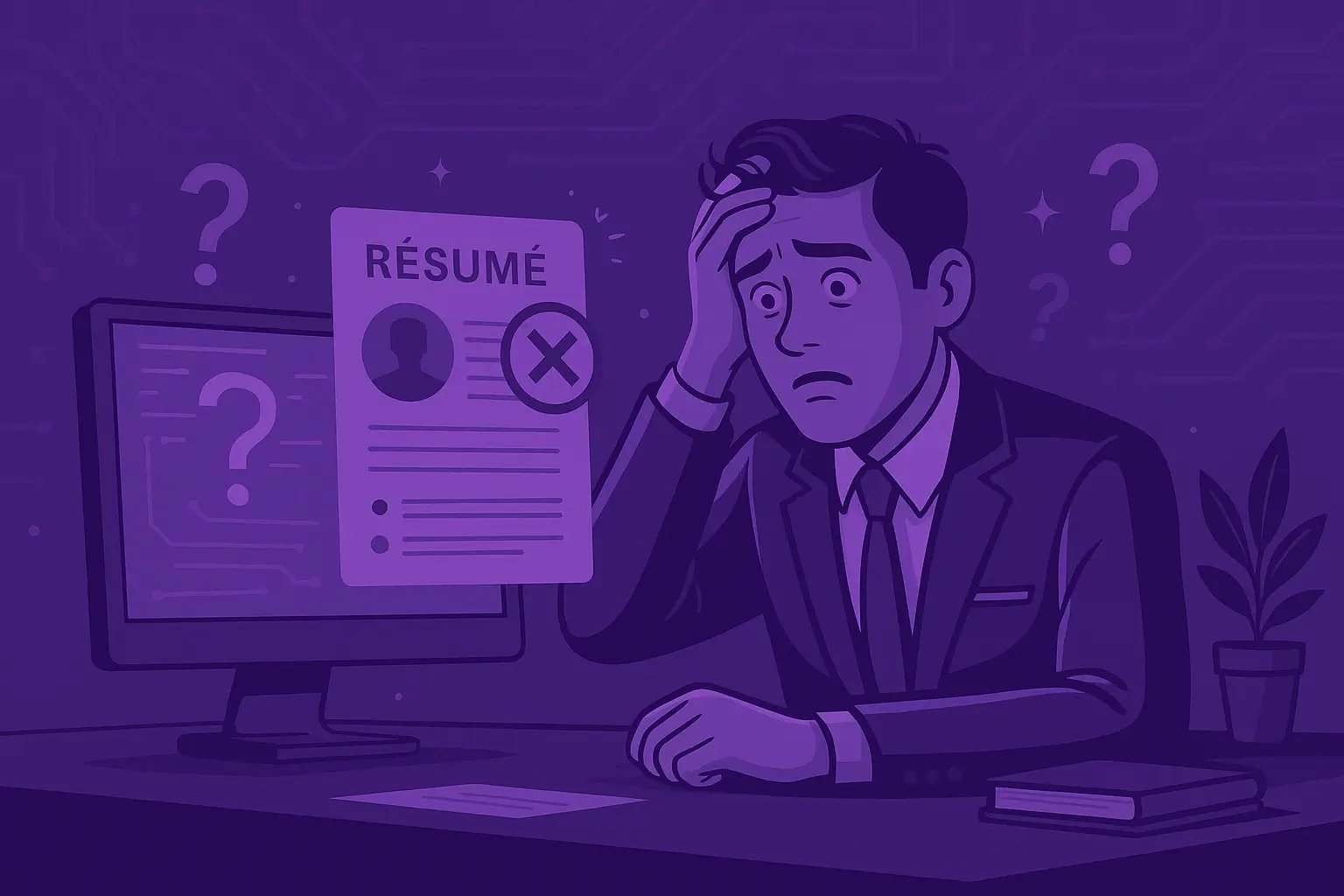
Your résumé is often your one shot at making a first impression. The harsh reality? Hiring managers spend just 6 to 8 seconds scanning your résumé before deciding whether you're worth a closer look. That's barely enough time to read a paragraph.
So what happens if your résumé has typos? Or a messy layout? Or vague job descriptions that don't showcase your actual value?
It gets tossed. Fast.
Critical reality check: In fact, 77% of hiring managers will immediately reject a résumé if they spot grammar errors or misspellings. And if you included a photo on your U.S. résumé? 88% rejection rate right there.
The good news? Every single one of these mistakes is fixable. You just need to know what to avoid (and how to fix it). That's exactly what this guide covers. AIApply will walk through real bad résumé examples, explain why they fail, and show you exactly how to transform a bad résumé into one that actually gets you interviews using tools like AIApply's AI Resume Builder.
What Makes a Résumé Bad?
Before looking at specific examples, let's define what makes a résumé bad.
A bad résumé isn't just one with a typo or two. It's usually a combination of problems that together create a poor impression. Here are the telltale signs:

→ Disorganized or hard to read: Confusing layouts, inconsistent formatting, or walls of text that make recruiters work too hard to find your qualifications. AIApply's Resume Scanner can help identify these formatting issues before you submit.
→ Spelling and grammar mistakes: Even one error signals lack of attention to detail. And as mentioned, 80% of hiring managers will toss your résumé for this reason alone.
→ Too flashy or unprofessional: Unnecessary graphics, emojis, or wild fonts that distract from what actually matters: your skills and experience. Professional AI resume templates help you avoid this mistake.
→ Irrelevant or personal information: Details that don't relate to the job. Things like your full home address, birth date, marital status, or irrelevant hobbies just clutter the page.
→ Lack of concrete achievements: Vague descriptions of duties without any sense of impact or results. "Responsible for customer service" tells recruiters nothing about how well you actually did it. AIApply's Resume Builder helps transform these into achievement-focused bullets.
→ Clichés and buzzwords: Overused phrases like "hard-working team player" or "results-driven professional" sound empty. They don't communicate real value.
→ Dishonesty or exaggerations: Claiming skills you don't have or inflating your accomplishments. This will come back to bite you in interviews or background checks.
A truly bad résumé fails at its core job: showcasing your qualifications clearly and credibly. It's too sloppy, too vague, or too over-the-top.
Now let's break down the most common mistakes one by one.
9 Résumé Mistakes That Get You Rejected (and How to Fix Them)
Typos and Grammar Errors: Why Hiring Managers Reject Résumés Instantly
Nothing kills a résumé faster than spelling and grammar errors.
Picture this: you're applying for a PR role and your résumé says "Manager of Pubic Relations" instead of Public Relations. Or you write that you "sever customers" instead of serve them. These aren't made-up examples. They're real résumé blunders that hiring managers have seen. And they're automatic rejections.
Why? Because 77% of hiring managers say they'll immediately discard a résumé with typos or grammar mistakes. They assume if you didn't proofread your own résumé (the most important document in your job search), you probably won't pay attention to details on the job either.
One misspelled word can push your application straight to the bottom of the stack, no matter how qualified you are.
How to Fix It
Never rely on spell-check alone. It won't catch everything (like "their" vs. "there" or "pubic" vs. "public").
Here's what works:
① Proofread multiple times: Read your résumé out loud. When you hear the words, you're more likely to catch awkward phrasing or errors your eyes skipped over.
② Get fresh eyes on it: Ask a friend or mentor to review your résumé. They'll spot mistakes you've become blind to after staring at the document for hours.
③ Use grammar tools: Try Grammarly for an extra layer of checking. But don't rely on them 100%. They miss context-specific errors.
④ Use AI-powered résumé tools: AIApply's Resume Rewriter uses GPT-4 to catch grammar errors and suggest professional phrasing automatically.
⑤ Step away and come back: After you finish your résumé, take a break. Then review it again with a clear mind. You'll catch things you missed the first time.
Bottom line: A single typo can cost you the interview. Make error-free writing non-negotiable.
Bad Résumé Formatting: Design Mistakes That Kill Your Chances
Your résumé should be easy to skim. If the formatting is messy or the design is too elaborate, you've already lost.
One common bad résumé example shows strong content but terrible presentation: inconsistent spacing, misaligned bullet points, random font sizes. It looks unprofessional and signals you don't pay attention to details.
On the flip side, some candidates go too far with design. They add flashy graphics, flowcharts, headshots, or unconventional layouts to "stand out." Unless you're applying for a design role, this usually backfires. These elements distract from your qualifications and can confuse applicant tracking systems (ATS) that scan résumés for keywords.
Speaking of photos: in the U.S. and UK, 88% of résumés with photos are rejected due to bias concerns. Don't include one (unless you're in a region where it's standard practice).
How to Fix It
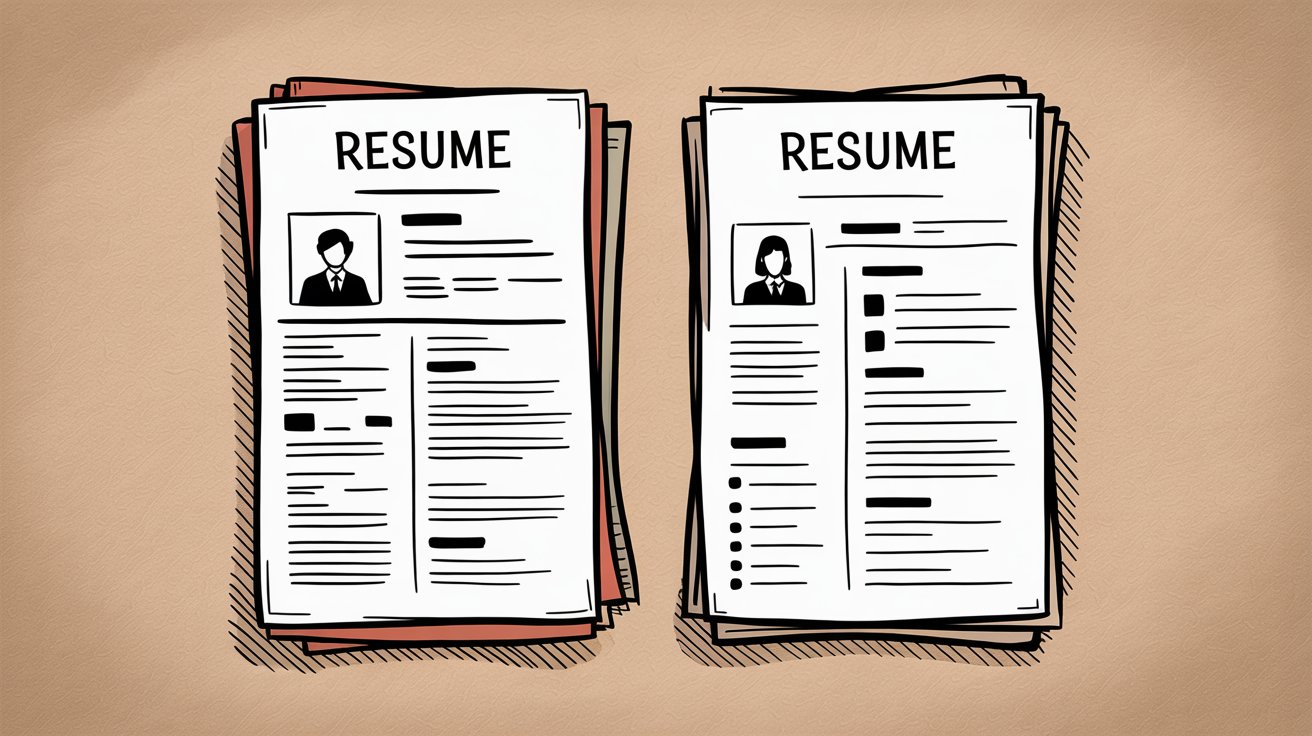
The key insight: Your layout should guide the reader's eye and highlight your most important information. Nothing more.
Worth noting: 54% of recruiters prefer two-page résumés for senior candidates, and 70% of hiring managers are more likely to consider a two-page résumé over a one-pager if the content warrants it.
If design isn't your strength, use a proven ATS-friendly template. AIApply's Harvard Resume Template offers professional formatting that's optimized for ATS scanning, so you don't have to worry about formatting disasters. You can even build your resume from your LinkedIn profile to save time.
How to Write Achievement-Based Résumé Bullets (Not Just Duties)
Employers don't just want to know what you did. They want to know how well you did it.
One classic bad résumé mistake is listing job responsibilities without showing any impact. For example:
• "Responsible for updating client accounts"
• "Tasked with customer service calls"
• "Managed inventory"
These phrases tell a recruiter very little about your actual performance. It's what's called a "non-achiever" résumé. You're just describing duties, not demonstrating value.
Compare these two descriptions of the same job:
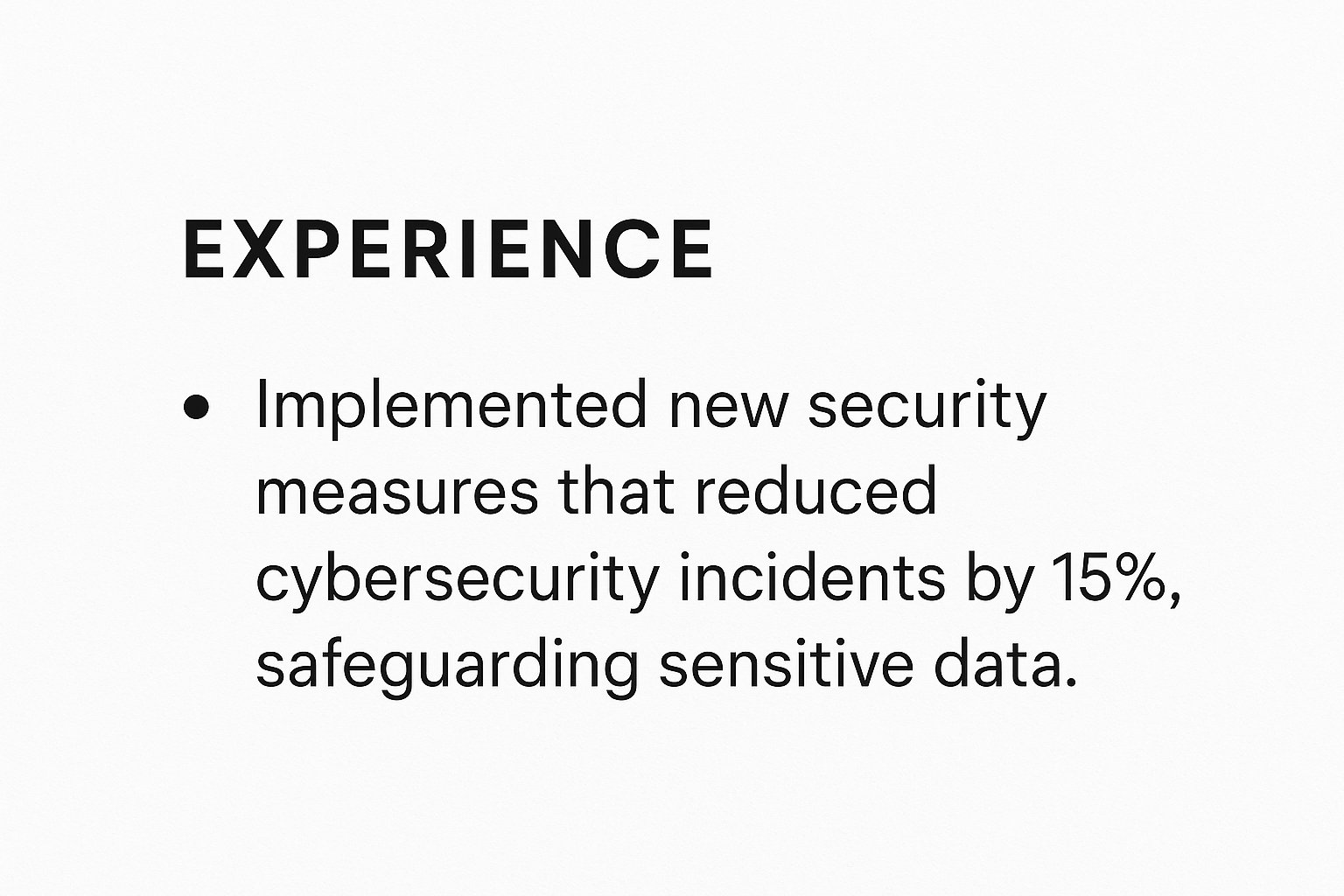
The second version uses strong action verbs and specific metrics. It tells a story of success: you took an action, achieved a measurable result, and created value.
The first version? It just says you had a responsibility. No proof you actually accomplished anything.
How to Fix It
Go through each bullet point on your résumé and ask: What was the result? How did I do this better, faster, or smarter?
• Add numbers wherever possible: "Increased sales by 20%," "Trained 5 new employees," "Served 30+ customers per shift." If you don't have hard numbers, describe outcomes qualitatively: "Improved customer satisfaction," "Streamlined workflow to save time."
• Use active language: Start with strong action verbs like led, created, improved, boosted, saved. Avoid passive phrases like "responsible for" or "tasked with."
• Focus on achievements that match the job you want: If you're applying for a sales role, highlight sales numbers. If it's a project management job, showcase projects you successfully delivered.
Struggling with this? AIApply's AI Job Description Analyzer can help transform generic duty descriptions into achievement-focused bullets. Just input your basic responsibilities, and the AI suggests ways to quantify and strengthen them. You can also use the Resume Summary Generator to create a compelling professional summary.
Résumé Buzzwords to Avoid: Why Clichés Hurt Your Application
Are you a "dynamic self-starter who thinks outside the box"? Do you have a "proven track record of success"?
If your résumé is packed with buzzwords like these, hiring managers are probably rolling their eyes.
Phrases like "go-getter," "results-driven professional," "hard-working team player," and "thought leader" sound impressive but say nothing concrete about your qualifications. Recruiters see them so often they've become meaningless. Or worse, they come off as pretentious or trying too hard.
In one extreme case (called "the dramatist" résumé), a candidate used such flowery, over-the-top language to describe a fast-food job that recruiters couldn't even tell what the job actually was. The lesson? Over-embellished language doesn't impress anyone. It hides your true skills and makes you sound out of touch.
Also worth noting: 43% of hiring managers reject résumés written in the third person or filled with excessive self-praise. Writing "John is a results-driven manager..." feels awkward and arrogant. It's your résumé. Write in first-person implied (no "I," just start with verbs).
How to Fix It
→ Be clear and specific rather than using buzzword fluff. Instead of saying you're a "detail-oriented customer service guru," say "Maintained a 98% customer satisfaction rating over 12 months." That demonstrates detail-orientation and expertise without the jargon.
→ Show, don't tell: Want to convey that you're a creative problem-solver? Mention a project where you solved a problem creatively. Want to show leadership? Describe how you led a team to success.
→ Cut the clichés: Remove phrases like "outside the box thinker" or "team player." They don't set you apart. They make you blend in with everyone else who says the same thing.

→ Use plain language: Your résumé shouldn't need a corporate-speak dictionary. Avoid phrases like "synergize cross-functional deliverables." Just say what you did in terms anyone in your industry would understand.
The goal: make every sentence count. If it doesn't add specific value or information, cut it. AIApply's Cover Letter Generator can help you communicate professionally without clichés in all your job search communications.
What Personal Information to Remove from Your Résumé
Your résumé is a professional document. Certain personal details just don't belong on it.
A common bad résumé example is what's called the "oversharer" résumé. Candidates include all kinds of personal info that hiring managers neither need nor want to see:
• Age or date of birth
• Marital status ("Married, 3 children")
• Religion
• Nationality
• Physical characteristics
• Social security number
• Family member names
Not only is much of this information irrelevant, but in many countries (U.S., Canada, UK) it's actually illegal for employers to consider these details in hiring due to anti-discrimination laws. Including them makes you look naive to professional norms.
One bad résumé listed the candidate's full birthdate, marital status, and even "Proud father and baseball coach on weekends." While those are nice personal details, they have no place on a résumé.
The same goes for hobbies or interests that aren't relevant. If you're applying for a software developer role, it's fine to mention contributing to open-source projects (that's relevant). But "enjoy reading sci-fi and cooking BBQ on weekends"? That's usually just fluff.
How to Fix It
Key guidelines:
• No headshot photo for U.S./UK/Canada résumés (even in regions where photos are common, make sure it's professional looking, not a casual selfie)
• Skip demographics: Only mention nationality or work authorization if it's relevant (e.g., applying for international jobs where visa status matters)
• Be strategic with interests: If you're a recent grad with little experience, adding a few relevant interests (leadership roles in clubs, relevant hobbies) can humanize you. But keep it brief and work-appropriate. Avoid anything polarizing.
Rule of thumb: If it doesn't help convince them to hire you, leave it out.
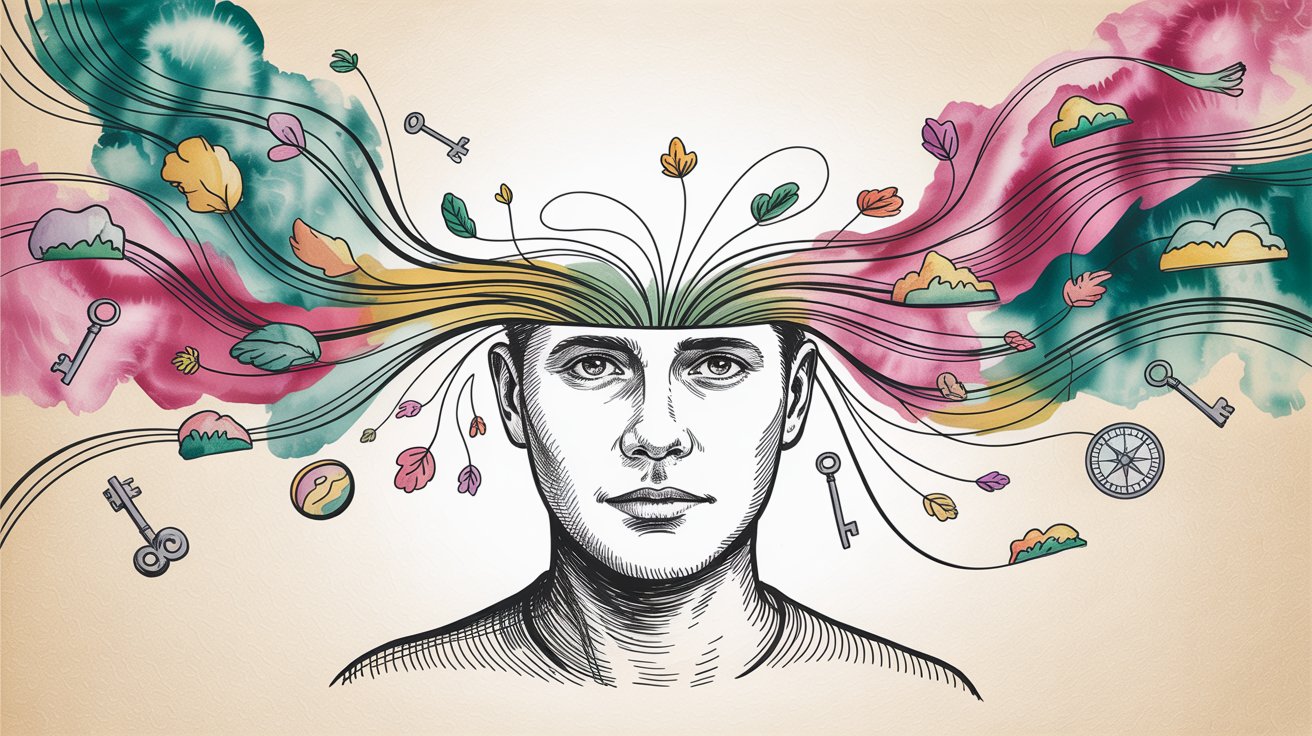
Professional Email Address for Résumés: Why It Matters
Sometimes a résumé fails for a simple reason: an unprofessional email address.
76% of résumés are ignored if the candidate's email address is unprofessional. Emails like partyqueen99@hotmail.com or beerlover420@gmail.com raise red flags for all the wrong reasons.
It sounds obvious, but people still make this mistake (especially if they created an email in high school and never updated it).
Another contact detail fail: not keeping info current. If your phone number is out of service or you rarely check that email, you could miss interview requests. Likewise, not updating your location after a move can confuse employers or even disqualify you if they think you're nowhere near the job site.
And while addressing this: the line "References: Available Upon Request" at the bottom of your résumé? Outdated and unnecessary. Employers will ask for references if they need them. Using space for that phrase is pointless and can even seem abrupt.
How to Fix It
① Use a professional email address: Ideally, it's just your name (john.smith@gmail.com or jsmith12@outlook.com). If your name is taken, add numbers or a middle initial in a simple way. Avoid nicknames, hobbies, or jokes. If you need a new email for job searching, create one. It's free and takes five minutes.
② Double-check your phone number: Make sure it's correct (include area/country code if needed). Ensure your voicemail greeting is professional (just state your name, no goofy joke greetings).
③ Customize your LinkedIn URL: Use linkedin.com/in/yourname if possible and include it on your résumé if your profile is polished. AIApply's LinkedIn Summary Generator can help you optimize your LinkedIn profile to match your résumé.
④ Don't list references: Don't waste space saying they're "available upon request" either. It's assumed.
⑤ Be mindful of what you share publicly: If you include a personal website or portfolio link, make sure it's up to date and contains nothing unprofessional. Same with LinkedIn. Hiring managers will Google you, so ensure consistency across your professional presence.
Outdated Résumé Styles to Avoid in 2025
Résumé trends evolve. Some things that were standard 20 years ago can now make you look out of touch.
Here are a few outdated practices to avoid:
Generic objective statements. An objective like "Seeking a challenging role in X where I can leverage my skills..." used to be common. Now, unless you have a very specific career change reason, generic objectives are filler. Better to use a brief professional summary that highlights your value to the employer (not just your personal goals).
Writing in third person or full sentences. Modern résumés use bullet points and fragments starting with action verbs. If yours reads like a narrative ("I was responsible for managing a team..." or "John managed a team..."), it feels outdated and hard to skim.
Listing every old job. If you're mid-career and still mentioning you were a lifeguard in 2005 or worked odd jobs in college, it clutters your résumé. Focus on the last 10-15 years of relevant experience. Older roles are usually unnecessary unless highly pertinent.
Inconsistent style. Mixing past and present tense incorrectly, or using first-person pronouns ("I") in some places and not others, makes your résumé feel amateurish. Pick a style (no personal pronouns, past tense for past jobs, present tense for current job) and stick to it.
CV vs. résumé confusion. In some regions, including a headshot, full address, or personal interests is standard on CVs. But if you're applying in a market where those aren't expected (like the U.S.), it looks odd.
How to Fix It
Research current résumé best practices. You're doing that right now by reading this guide, so you're on the right track.
Today's résumés typically include a Skills section with a keyword list, which wasn't as common 15 years ago. Make sure yours reflects modern standards: clean template, up-to-date section headings (Professional Summary instead of Objective), relevant tech skills or certifications.
Remove any elements that feel old-fashioned. If you haven't job hunted in a while, things have changed.
One quick check: Compare your résumé against current examples in your field. If yours has elements that none of the modern examples have, consider cutting them.
Another option: use a résumé scanner tool. AIApply's ATS Resume Checker analyzes your résumé format and content against modern ATS criteria and recommends specific changes (formatting fixes, keyword additions, outdated section removal). It's like having a personal résumé coach that catches issues you might not see.
Why You Should Never Lie on Your Résumé
Let's be blunt: don't lie on your résumé.
Seems obvious, right? But research shows that 37% of job seekers admit to lying or exaggerating on their résumés. Whether it's inflating a job title, inventing a degree, or fudging employment dates, these lies will catch up to you.
One classic bad résumé example: A candidate claimed fluent proficiency in several languages and even peppered their résumé with foreign phrases to show off. But when a native speaker reviewed it, they instantly noticed the phrasing was wrong. The candidate clearly wasn't fluent at all. That lie destroyed their credibility.
If you claim a certification or degree you don't have, or list skills you can't actually demonstrate, it will be exposed. Either during interviews, skills tests, or background checks.
Even small exaggerations can trip you up. Saying you managed a team of 10 when you only managed 2? That will come out if a reference is called or an interviewer asks follow-up questions.
How to Fix It
Be honest. Simple as that.
Present your real qualifications in the best possible light. If you're worried you don't measure up in some area, focus on what you do bring instead of inventing something.
For example, if a job prefers a certain certification and you're working toward it (but don't have it yet), you can write "Pursuing XYZ certification." That shows honesty and initiative.
If you had a lofty title but modest responsibilities, explain the scope truthfully. It's better to be slightly underqualified and ready to learn than to be caught in a lie.
Keep in mind: employers increasingly use background checks and skills tests. If you said you can code in Python, you might get a coding test. If you exaggerated, it becomes obvious fast.
Integrity matters. A single lie can destroy trust. Many hiring managers will take a slightly less experienced but genuine candidate over someone who looks perfect on paper but is suspect. And even if a lie slips through and you get hired, you could be fired later when it comes to light.
Instead, use your energy to genuinely upskill or obtain the qualifications you feel you're lacking. Explain in your cover letter how you'll quickly get up to speed in any area where you don't 100% match the job posting. AIApply's AI Email Generator can help you frame your honest qualifications persuasively. Honesty always wins in the long run.
How to Tailor Your Résumé for Each Job Application
If you're sending the exact same résumé to every job, you're sabotaging yourself.
Recruiters can tell when a résumé is too generic or unrelated to the position. In fact, 63% of recruiters want résumés tailored to the open position, and they complain that many candidates don't bother to customize.
The harsh truth: Only 2 to 3% of generic résumés sent en masse ever result in an interview. You're playing a numbers game you can't win without customization.
If your résumé doesn't highlight the specific skills or experiences relevant to this job, it may get passed over as an "unrelated résumé" and quickly rejected.
Think about it: You apply for a marketing role with a résumé that focuses heavily on unrelated part-time jobs or a completely different industry without translating those experiences into relevant skills. That's a bad résumé for that job, even if you're qualified.
How to Fix It
You don't have to rewrite from scratch every time. But you should tweak your summary, skills list, and sometimes bullet points to emphasize the most relevant aspects for that role.
① Use the job description as your guide: Identify the top 5-6 qualifications or responsibilities mentioned. Make sure your résumé reflects those (if you have them). Add specific keywords. For instance, if a job requires "project management" and you've done that, ensure the phrase "project management" appears prominently on your résumé.
② Cut irrelevant details: Remove or minimize experience that isn't useful for this role. If you're applying for a warehouse supervisor job, your volunteer web design work is less relevant than your leadership or organizational skills. Focus on transferable skills that matter for this job.
③ Customize your summary: If you include a professional summary at the top, fine-tune it. For a sales job, highlight sales achievements. For a data analyst job, emphasize analytical skills and tools.
④ Use AI tools to help: AIApply's Job Match Score can compare your résumé to a specific job posting and tell you which keywords you're missing or which skills to add. This kind of AI résumé checker saves time by pinpointing gaps between your résumé and the job description, so you can fill them before hitting submit.
Even modest tailoring can significantly boost your chances. It shows the employer you're the right fit and that you took the time to align your qualifications with their needs. That signals genuine interest and attention to detail.
How AIApply Transforms Bad Résumés into Interview Magnets
Addressing this truth: fixing these nine major résumé mistakes takes time and expertise.
You need to proofread meticulously, format professionally, quantify achievements, remove buzzwords, tailor to each job... it adds up fast. For someone juggling a job search (or a current job while searching), it's overwhelming.
This is exactly where AIApply comes in.
AIApply is an AI-powered job search platform designed to handle the tedious, time-consuming parts of résumé creation and job applications so you can focus on what actually matters: landing interviews. Over 800,000 job seekers already use AIApply, and the results speak for themselves: candidates using AIApply have an 80% higher likelihood of getting hired.
Here's how AIApply solves every bad résumé problem covered in this guide:
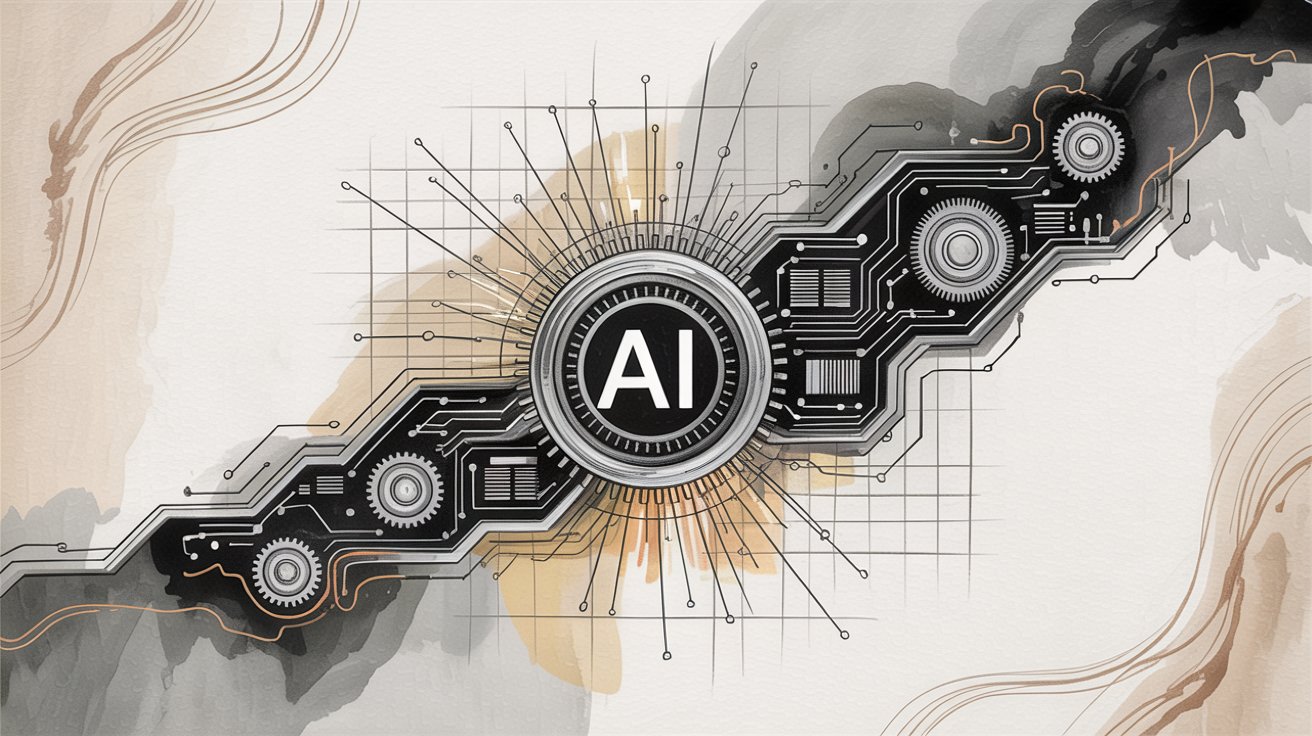
Error-Free Writing
The Problem: Typos and grammar mistakes (77% instant rejection rate).
The Solution: AIApply's GPT-4 Resume Builder uses advanced AI to generate clean, grammatically correct résumé content. You don't have to worry about "pubic relations" typos or awkward phrasing. The AI writes professionally from the start.
Professional Formatting
The Problem: Sloppy layouts or overly flashy designs that confuse ATS.
The Solution: AIApply's ATS-Friendly Templates provide Harvard-inspired designs that look professional and pass through applicant tracking systems without issues. Consistent spacing, clean fonts, proper structure. All handled automatically.
Plus, the Resume Translator tool scores your résumé's ATS readiness and flags formatting problems before you submit it. You can even translate your résumé into 12+ languages for international opportunities.
Achievement-Focused Bullets
The Problem: Vague duty descriptions that don't show impact.
The Solution: AIApply's Bullet Point Optimizer helps transform generic responsibilities into achievement-oriented bullet points. Just input your basic job duties, and the AI suggests how to quantify and strengthen them with action verbs and results.
Keyword Optimization
The Problem: Generic résumés that don't match job descriptions (63% of recruiters reject these).
The Solution: AIApply's Keyword Optimizer compares your résumé to a specific job posting and tells you exactly which keywords you're missing. It identifies skill gaps and suggests additions to boost your match rate. This makes tailoring fast and precise.
Tailoring Automation
The Problem: Customizing résumés for every job is time-consuming.
The Solution: With AIApply's Auto Apply, you can submit up to 500 tailored applications per month. The AI automatically customizes your résumé and cover letter for each job based on the job description. You get personalized applications at scale without the manual work.
Here's a quick comparison:
Real Results
The numbers don't lie:
AIApply users see 80% higher hire rates compared to traditional job searching methods. The platform has served over 800,000 job seekers and aggregates over 1 million job postings so you never run out of opportunities.
And the best part? You can start with AIApply's free tier, which includes:
• Unlimited cover letters with the AI Cover Letter Builder
• Resume scanner access
• Full job board with 1M+ listings
• Resume translator (12+ languages)
For serious job seekers, AIApply Pro (around $30/month) unlocks unlimited résumés and letters, plus the Interview Buddy Chrome extension, Auto Apply credits, and a hire-or-money-back guarantee.
Bottom line: If you're tired of seeing your résumé rejected for fixable mistakes, AIApply handles the heavy lifting. You get a professional, error-free, ATS-optimized, tailored résumé in minutes instead of hours.
Try AIApply's free tools and see the difference for yourself.
How to Fix a Bad Résumé: Step-by-Step Guide
Alright, you've learned what makes a résumé bad and how to fix each mistake. Now let's put it all together into an action plan.

Step 1: Audit Your Current Résumé
Print out your résumé (or zoom way out so you can see the whole page). Go through it with the nine mistakes covered in mind:
• Typos or grammar errors?
• Messy formatting or unprofessional design?
• Vague duty descriptions without achievements?
• Buzzwords and clichés?
• Irrelevant personal information?
• Unprofessional email or contact details?
• Outdated sections or styles?
• Any exaggerations or dishonesty?
• Generic (not tailored to a specific job)?
Mark every issue you find. Be brutal. This is your career on the line.
Step 2: Fix Issues in Priority Order
Start with the deal-breakers:
Typos and contact details (these get you instant rejections)
Formatting (if it's messy or ATS-unfriendly, fix that next)
Achievements (turn duties into impact statements)
Buzzwords (replace with specific language)
Irrelevant info (cut anything that doesn't help your case)
Tailoring (customize for the job you're applying to right now)
Step 3: Use Tools to Optimize
Don't go it alone. Use AIApply's Resume Analysis Tool to:
• Check your ATS score
• Identify missing keywords for your target job
• Get formatting recommendations
• Spot any remaining errors
If you're starting from scratch or need a major overhaul, use AIApply's Quick Resume Builder to generate a professional, achievement-focused résumé in under 2 minutes.
Step 4: Test With Job Descriptions
Before you submit, compare your résumé against 2-3 job descriptions you're targeting. Does your résumé clearly show you have the qualifications they want? If not, tweak it.
Step 5: Get Feedback
Have someone you trust review your résumé. Fresh eyes catch things you miss. Ask them: "Does this make me sound like a strong candidate? Is anything confusing or irrelevant?"
Step 6: Keep It Updated
Your résumé isn't a "set it and forget it" document. Update it every time you gain new skills, complete a major project, or get promoted. Keeping it current means you're always ready when an opportunity pops up.
Frequently Asked Questions
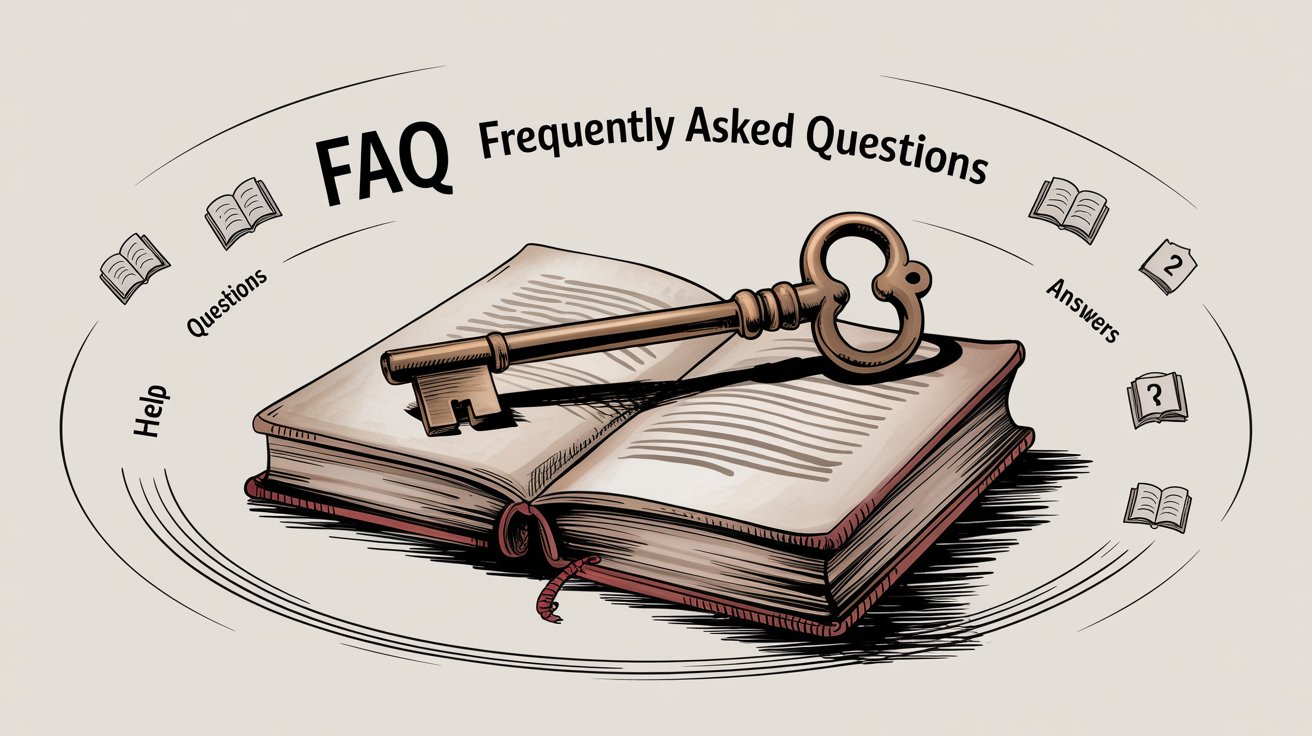
What's the #1 worst résumé mistake?
Typos and grammar errors. This is the most common instant deal-breaker. 77% of hiring managers will immediately reject a résumé with spelling or grammar mistakes because it signals a lack of attention to detail. Even one typo can cost you the interview, so proofread meticulously and have someone else review your résumé before you submit it. AIApply's AI Resume Checker can catch these errors automatically.
How long should my résumé be?
It depends on your experience level. For early-career candidates (students, recent grads, or those with less than 5 years of experience), stick to one page. For experienced professionals, two pages is acceptable and often preferred. In fact, 54% of recruiters prefer two-page résumés for seasoned candidates, and 70% of hiring managers are more likely to consider a two-page résumé over a one-pager if the content is substantial. The key: don't pad unnecessarily, but don't strip out vital details just to hit an arbitrary page limit.
Should I use a résumé template?
Yes, absolutely. A professional template ensures consistent formatting, clean layout, and ATS compatibility. Just make sure it's a simple, clean design (not overly flashy with graphics or unconventional layouts). AIApply's Professional Resume Templates offer Harvard-inspired designs that are both professional and optimized for applicant tracking systems, so you get the best of both worlds: visual appeal and functionality.
Can AI help improve my résumé without making it obvious?
Yes. Tools like AIApply use GPT-4 to generate human-sounding, professional content that doesn't feel robotic. The key is that AI handles structure, grammar, and optimization while you provide the authentic details (your actual experiences and achievements). According to research, hiring managers actually expect and even prefer AI-enhanced résumés as long as you can back up your claims in interviews. So using AI to polish your résumé is not only acceptable, it's smart.
How do I know if my résumé is ATS-friendly?
Use an ATS scanner tool. AIApply's ATS Compatibility Checker analyzes your résumé and gives you an exact ATS compatibility score. It tells you which keywords you're missing, flags formatting issues (like graphics or tables that ATS can't parse), and recommends fixes. An ATS-friendly résumé uses standard fonts, clear section headings, simple bullet points, and relevant keywords from the job description.
Is it okay to have gaps in my employment history on my résumé?
Yes, employment gaps are common and manageable. The key is how you present them. If you have a gap, don't try to hide it (that looks dishonest). Instead, briefly explain it if asked (career break, family care, travel, further education, health reasons, etc.). On your résumé, you can use years only (instead of month/year) for dates to minimize the appearance of short gaps. If the gap included relevant activities (freelancing, volunteering, upskilling), list those. Honesty and confidence matter more than a perfect timeline.
Should I include a photo on my résumé?
In the U.S., UK, and Canada: NO. 88% of résumés with photos are rejected in these regions due to potential bias and discrimination concerns. Employers don't want to be influenced (even subconsciously) by appearance, age, race, or other visual factors. But in some European, Asian, or Latin American countries, including a professional headshot is standard practice. Always research the norms for the country where you're applying. When in doubt, leave it out.
How often should I update my résumé?
Update it regularly, even when you're not actively job searching. Every time you complete a major project, gain a new skill, earn a certification, or get promoted, add it to your résumé while it's fresh in your mind. This way, when an unexpected opportunity comes up, you're ready to apply immediately without scrambling to remember everything you've done in the past year. Think of your résumé as a living document that evolves with your career.
Conclusion
A bad résumé isn't permanent. Every mistake covered (typos, messy formatting, vague descriptions, buzzwords, oversharing, unprofessional contacts, outdated styles, dishonesty, and generic content) is 100% fixable.
The bottom line: The difference between a bad résumé and a great one often comes down to attention to detail and knowing what hiring managers actually want to see. Now you know exactly what not to do and, more importantly, how to fix it.
Small changes can have a huge impact. Fixing a typo, adding achievement metrics, or tailoring your résumé to a specific job can be the difference between getting tossed in the reject pile and landing an interview.
And if you want to skip the manual grind of résumé optimization? AIApply does the heavy lifting for you. From error-free writing to ATS optimization to automatic job tailoring, it handles everything so you can focus on preparing for interviews instead of wrestling with formatting.
Your perfect job is out there waiting. Don't let a bad résumé stand in your way.
Start transforming your résumé with AIApply today and see the difference a professional, polished résumé makes.
You've got this.
Your résumé is often your one shot at making a first impression. The harsh reality? Hiring managers spend just 6 to 8 seconds scanning your résumé before deciding whether you're worth a closer look. That's barely enough time to read a paragraph.
So what happens if your résumé has typos? Or a messy layout? Or vague job descriptions that don't showcase your actual value?
It gets tossed. Fast.
Critical reality check: In fact, 77% of hiring managers will immediately reject a résumé if they spot grammar errors or misspellings. And if you included a photo on your U.S. résumé? 88% rejection rate right there.
The good news? Every single one of these mistakes is fixable. You just need to know what to avoid (and how to fix it). That's exactly what this guide covers. AIApply will walk through real bad résumé examples, explain why they fail, and show you exactly how to transform a bad résumé into one that actually gets you interviews using tools like AIApply's AI Resume Builder.
What Makes a Résumé Bad?
Before looking at specific examples, let's define what makes a résumé bad.
A bad résumé isn't just one with a typo or two. It's usually a combination of problems that together create a poor impression. Here are the telltale signs:

→ Disorganized or hard to read: Confusing layouts, inconsistent formatting, or walls of text that make recruiters work too hard to find your qualifications. AIApply's Resume Scanner can help identify these formatting issues before you submit.
→ Spelling and grammar mistakes: Even one error signals lack of attention to detail. And as mentioned, 80% of hiring managers will toss your résumé for this reason alone.
→ Too flashy or unprofessional: Unnecessary graphics, emojis, or wild fonts that distract from what actually matters: your skills and experience. Professional AI resume templates help you avoid this mistake.
→ Irrelevant or personal information: Details that don't relate to the job. Things like your full home address, birth date, marital status, or irrelevant hobbies just clutter the page.
→ Lack of concrete achievements: Vague descriptions of duties without any sense of impact or results. "Responsible for customer service" tells recruiters nothing about how well you actually did it. AIApply's Resume Builder helps transform these into achievement-focused bullets.
→ Clichés and buzzwords: Overused phrases like "hard-working team player" or "results-driven professional" sound empty. They don't communicate real value.
→ Dishonesty or exaggerations: Claiming skills you don't have or inflating your accomplishments. This will come back to bite you in interviews or background checks.
A truly bad résumé fails at its core job: showcasing your qualifications clearly and credibly. It's too sloppy, too vague, or too over-the-top.
Now let's break down the most common mistakes one by one.
9 Résumé Mistakes That Get You Rejected (and How to Fix Them)
Typos and Grammar Errors: Why Hiring Managers Reject Résumés Instantly
Nothing kills a résumé faster than spelling and grammar errors.
Picture this: you're applying for a PR role and your résumé says "Manager of Pubic Relations" instead of Public Relations. Or you write that you "sever customers" instead of serve them. These aren't made-up examples. They're real résumé blunders that hiring managers have seen. And they're automatic rejections.
Why? Because 77% of hiring managers say they'll immediately discard a résumé with typos or grammar mistakes. They assume if you didn't proofread your own résumé (the most important document in your job search), you probably won't pay attention to details on the job either.
One misspelled word can push your application straight to the bottom of the stack, no matter how qualified you are.
How to Fix It
Never rely on spell-check alone. It won't catch everything (like "their" vs. "there" or "pubic" vs. "public").
Here's what works:
① Proofread multiple times: Read your résumé out loud. When you hear the words, you're more likely to catch awkward phrasing or errors your eyes skipped over.
② Get fresh eyes on it: Ask a friend or mentor to review your résumé. They'll spot mistakes you've become blind to after staring at the document for hours.
③ Use grammar tools: Try Grammarly for an extra layer of checking. But don't rely on them 100%. They miss context-specific errors.
④ Use AI-powered résumé tools: AIApply's Resume Rewriter uses GPT-4 to catch grammar errors and suggest professional phrasing automatically.
⑤ Step away and come back: After you finish your résumé, take a break. Then review it again with a clear mind. You'll catch things you missed the first time.
Bottom line: A single typo can cost you the interview. Make error-free writing non-negotiable.
Bad Résumé Formatting: Design Mistakes That Kill Your Chances
Your résumé should be easy to skim. If the formatting is messy or the design is too elaborate, you've already lost.
One common bad résumé example shows strong content but terrible presentation: inconsistent spacing, misaligned bullet points, random font sizes. It looks unprofessional and signals you don't pay attention to details.
On the flip side, some candidates go too far with design. They add flashy graphics, flowcharts, headshots, or unconventional layouts to "stand out." Unless you're applying for a design role, this usually backfires. These elements distract from your qualifications and can confuse applicant tracking systems (ATS) that scan résumés for keywords.
Speaking of photos: in the U.S. and UK, 88% of résumés with photos are rejected due to bias concerns. Don't include one (unless you're in a region where it's standard practice).
How to Fix It
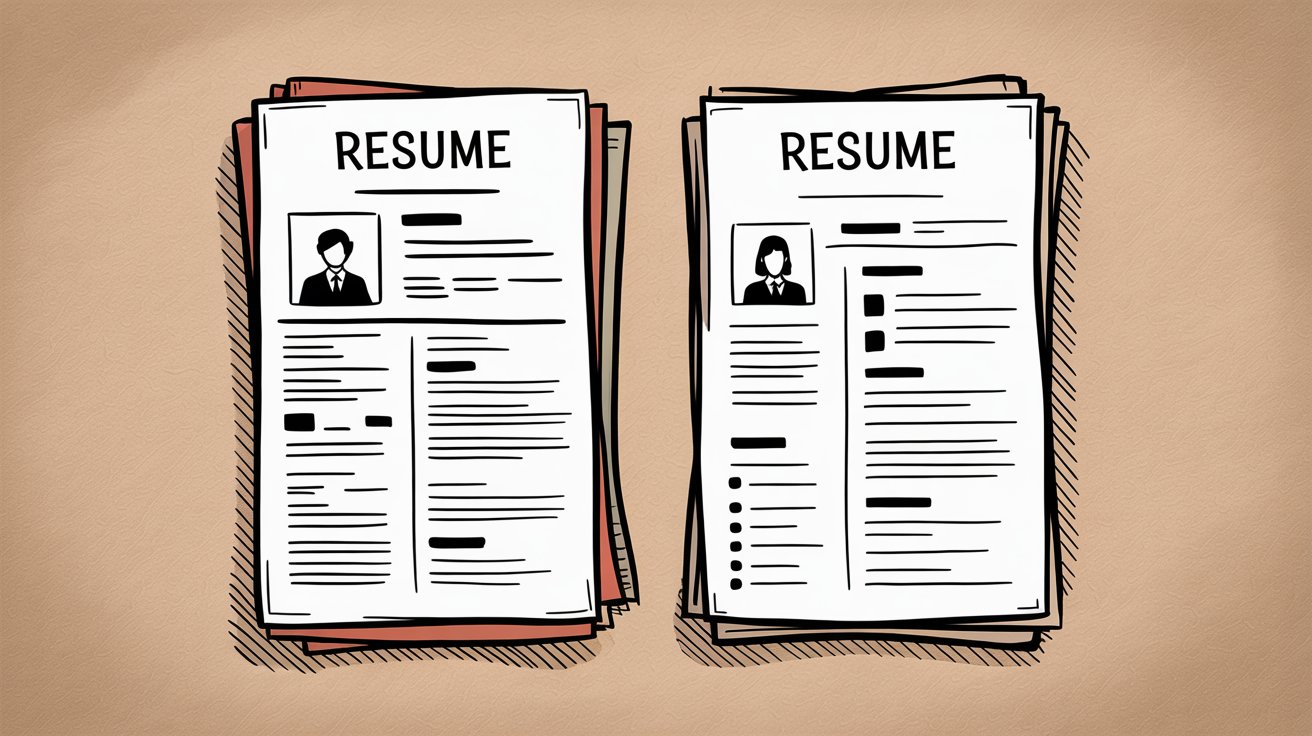
The key insight: Your layout should guide the reader's eye and highlight your most important information. Nothing more.
Worth noting: 54% of recruiters prefer two-page résumés for senior candidates, and 70% of hiring managers are more likely to consider a two-page résumé over a one-pager if the content warrants it.
If design isn't your strength, use a proven ATS-friendly template. AIApply's Harvard Resume Template offers professional formatting that's optimized for ATS scanning, so you don't have to worry about formatting disasters. You can even build your resume from your LinkedIn profile to save time.
How to Write Achievement-Based Résumé Bullets (Not Just Duties)
Employers don't just want to know what you did. They want to know how well you did it.
One classic bad résumé mistake is listing job responsibilities without showing any impact. For example:
• "Responsible for updating client accounts"
• "Tasked with customer service calls"
• "Managed inventory"
These phrases tell a recruiter very little about your actual performance. It's what's called a "non-achiever" résumé. You're just describing duties, not demonstrating value.
Compare these two descriptions of the same job:
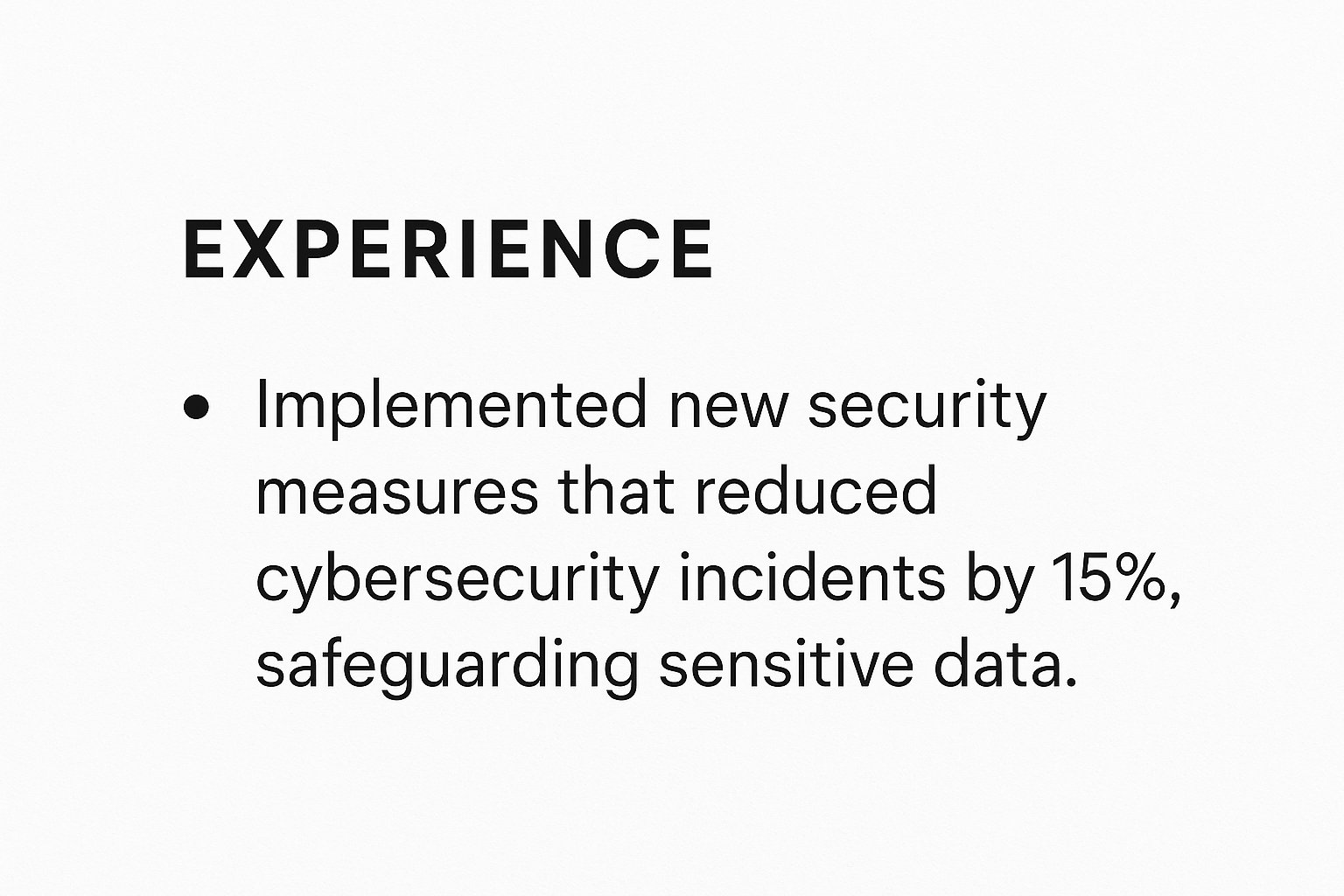
The second version uses strong action verbs and specific metrics. It tells a story of success: you took an action, achieved a measurable result, and created value.
The first version? It just says you had a responsibility. No proof you actually accomplished anything.
How to Fix It
Go through each bullet point on your résumé and ask: What was the result? How did I do this better, faster, or smarter?
• Add numbers wherever possible: "Increased sales by 20%," "Trained 5 new employees," "Served 30+ customers per shift." If you don't have hard numbers, describe outcomes qualitatively: "Improved customer satisfaction," "Streamlined workflow to save time."
• Use active language: Start with strong action verbs like led, created, improved, boosted, saved. Avoid passive phrases like "responsible for" or "tasked with."
• Focus on achievements that match the job you want: If you're applying for a sales role, highlight sales numbers. If it's a project management job, showcase projects you successfully delivered.
Struggling with this? AIApply's AI Job Description Analyzer can help transform generic duty descriptions into achievement-focused bullets. Just input your basic responsibilities, and the AI suggests ways to quantify and strengthen them. You can also use the Resume Summary Generator to create a compelling professional summary.
Résumé Buzzwords to Avoid: Why Clichés Hurt Your Application
Are you a "dynamic self-starter who thinks outside the box"? Do you have a "proven track record of success"?
If your résumé is packed with buzzwords like these, hiring managers are probably rolling their eyes.
Phrases like "go-getter," "results-driven professional," "hard-working team player," and "thought leader" sound impressive but say nothing concrete about your qualifications. Recruiters see them so often they've become meaningless. Or worse, they come off as pretentious or trying too hard.
In one extreme case (called "the dramatist" résumé), a candidate used such flowery, over-the-top language to describe a fast-food job that recruiters couldn't even tell what the job actually was. The lesson? Over-embellished language doesn't impress anyone. It hides your true skills and makes you sound out of touch.
Also worth noting: 43% of hiring managers reject résumés written in the third person or filled with excessive self-praise. Writing "John is a results-driven manager..." feels awkward and arrogant. It's your résumé. Write in first-person implied (no "I," just start with verbs).
How to Fix It
→ Be clear and specific rather than using buzzword fluff. Instead of saying you're a "detail-oriented customer service guru," say "Maintained a 98% customer satisfaction rating over 12 months." That demonstrates detail-orientation and expertise without the jargon.
→ Show, don't tell: Want to convey that you're a creative problem-solver? Mention a project where you solved a problem creatively. Want to show leadership? Describe how you led a team to success.
→ Cut the clichés: Remove phrases like "outside the box thinker" or "team player." They don't set you apart. They make you blend in with everyone else who says the same thing.

→ Use plain language: Your résumé shouldn't need a corporate-speak dictionary. Avoid phrases like "synergize cross-functional deliverables." Just say what you did in terms anyone in your industry would understand.
The goal: make every sentence count. If it doesn't add specific value or information, cut it. AIApply's Cover Letter Generator can help you communicate professionally without clichés in all your job search communications.
What Personal Information to Remove from Your Résumé
Your résumé is a professional document. Certain personal details just don't belong on it.
A common bad résumé example is what's called the "oversharer" résumé. Candidates include all kinds of personal info that hiring managers neither need nor want to see:
• Age or date of birth
• Marital status ("Married, 3 children")
• Religion
• Nationality
• Physical characteristics
• Social security number
• Family member names
Not only is much of this information irrelevant, but in many countries (U.S., Canada, UK) it's actually illegal for employers to consider these details in hiring due to anti-discrimination laws. Including them makes you look naive to professional norms.
One bad résumé listed the candidate's full birthdate, marital status, and even "Proud father and baseball coach on weekends." While those are nice personal details, they have no place on a résumé.
The same goes for hobbies or interests that aren't relevant. If you're applying for a software developer role, it's fine to mention contributing to open-source projects (that's relevant). But "enjoy reading sci-fi and cooking BBQ on weekends"? That's usually just fluff.
How to Fix It
Key guidelines:
• No headshot photo for U.S./UK/Canada résumés (even in regions where photos are common, make sure it's professional looking, not a casual selfie)
• Skip demographics: Only mention nationality or work authorization if it's relevant (e.g., applying for international jobs where visa status matters)
• Be strategic with interests: If you're a recent grad with little experience, adding a few relevant interests (leadership roles in clubs, relevant hobbies) can humanize you. But keep it brief and work-appropriate. Avoid anything polarizing.
Rule of thumb: If it doesn't help convince them to hire you, leave it out.
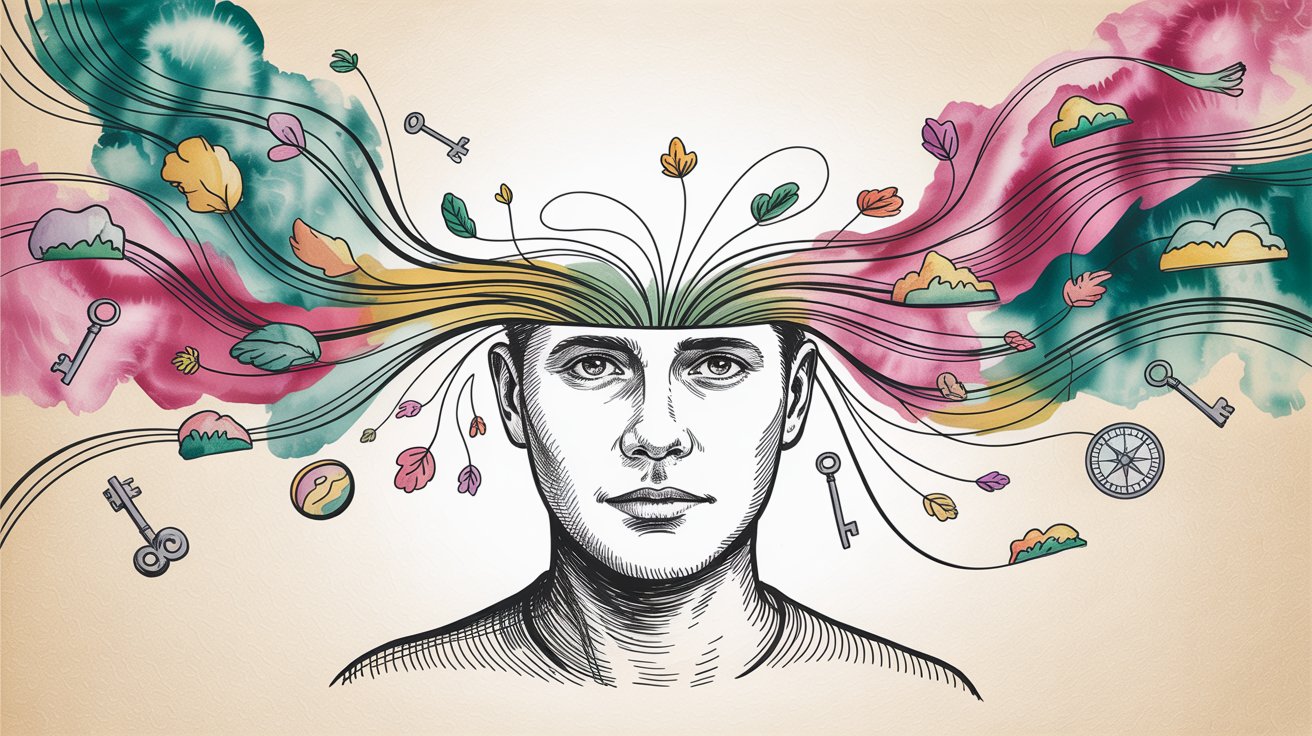
Professional Email Address for Résumés: Why It Matters
Sometimes a résumé fails for a simple reason: an unprofessional email address.
76% of résumés are ignored if the candidate's email address is unprofessional. Emails like partyqueen99@hotmail.com or beerlover420@gmail.com raise red flags for all the wrong reasons.
It sounds obvious, but people still make this mistake (especially if they created an email in high school and never updated it).
Another contact detail fail: not keeping info current. If your phone number is out of service or you rarely check that email, you could miss interview requests. Likewise, not updating your location after a move can confuse employers or even disqualify you if they think you're nowhere near the job site.
And while addressing this: the line "References: Available Upon Request" at the bottom of your résumé? Outdated and unnecessary. Employers will ask for references if they need them. Using space for that phrase is pointless and can even seem abrupt.
How to Fix It
① Use a professional email address: Ideally, it's just your name (john.smith@gmail.com or jsmith12@outlook.com). If your name is taken, add numbers or a middle initial in a simple way. Avoid nicknames, hobbies, or jokes. If you need a new email for job searching, create one. It's free and takes five minutes.
② Double-check your phone number: Make sure it's correct (include area/country code if needed). Ensure your voicemail greeting is professional (just state your name, no goofy joke greetings).
③ Customize your LinkedIn URL: Use linkedin.com/in/yourname if possible and include it on your résumé if your profile is polished. AIApply's LinkedIn Summary Generator can help you optimize your LinkedIn profile to match your résumé.
④ Don't list references: Don't waste space saying they're "available upon request" either. It's assumed.
⑤ Be mindful of what you share publicly: If you include a personal website or portfolio link, make sure it's up to date and contains nothing unprofessional. Same with LinkedIn. Hiring managers will Google you, so ensure consistency across your professional presence.
Outdated Résumé Styles to Avoid in 2025
Résumé trends evolve. Some things that were standard 20 years ago can now make you look out of touch.
Here are a few outdated practices to avoid:
Generic objective statements. An objective like "Seeking a challenging role in X where I can leverage my skills..." used to be common. Now, unless you have a very specific career change reason, generic objectives are filler. Better to use a brief professional summary that highlights your value to the employer (not just your personal goals).
Writing in third person or full sentences. Modern résumés use bullet points and fragments starting with action verbs. If yours reads like a narrative ("I was responsible for managing a team..." or "John managed a team..."), it feels outdated and hard to skim.
Listing every old job. If you're mid-career and still mentioning you were a lifeguard in 2005 or worked odd jobs in college, it clutters your résumé. Focus on the last 10-15 years of relevant experience. Older roles are usually unnecessary unless highly pertinent.
Inconsistent style. Mixing past and present tense incorrectly, or using first-person pronouns ("I") in some places and not others, makes your résumé feel amateurish. Pick a style (no personal pronouns, past tense for past jobs, present tense for current job) and stick to it.
CV vs. résumé confusion. In some regions, including a headshot, full address, or personal interests is standard on CVs. But if you're applying in a market where those aren't expected (like the U.S.), it looks odd.
How to Fix It
Research current résumé best practices. You're doing that right now by reading this guide, so you're on the right track.
Today's résumés typically include a Skills section with a keyword list, which wasn't as common 15 years ago. Make sure yours reflects modern standards: clean template, up-to-date section headings (Professional Summary instead of Objective), relevant tech skills or certifications.
Remove any elements that feel old-fashioned. If you haven't job hunted in a while, things have changed.
One quick check: Compare your résumé against current examples in your field. If yours has elements that none of the modern examples have, consider cutting them.
Another option: use a résumé scanner tool. AIApply's ATS Resume Checker analyzes your résumé format and content against modern ATS criteria and recommends specific changes (formatting fixes, keyword additions, outdated section removal). It's like having a personal résumé coach that catches issues you might not see.
Why You Should Never Lie on Your Résumé
Let's be blunt: don't lie on your résumé.
Seems obvious, right? But research shows that 37% of job seekers admit to lying or exaggerating on their résumés. Whether it's inflating a job title, inventing a degree, or fudging employment dates, these lies will catch up to you.
One classic bad résumé example: A candidate claimed fluent proficiency in several languages and even peppered their résumé with foreign phrases to show off. But when a native speaker reviewed it, they instantly noticed the phrasing was wrong. The candidate clearly wasn't fluent at all. That lie destroyed their credibility.
If you claim a certification or degree you don't have, or list skills you can't actually demonstrate, it will be exposed. Either during interviews, skills tests, or background checks.
Even small exaggerations can trip you up. Saying you managed a team of 10 when you only managed 2? That will come out if a reference is called or an interviewer asks follow-up questions.
How to Fix It
Be honest. Simple as that.
Present your real qualifications in the best possible light. If you're worried you don't measure up in some area, focus on what you do bring instead of inventing something.
For example, if a job prefers a certain certification and you're working toward it (but don't have it yet), you can write "Pursuing XYZ certification." That shows honesty and initiative.
If you had a lofty title but modest responsibilities, explain the scope truthfully. It's better to be slightly underqualified and ready to learn than to be caught in a lie.
Keep in mind: employers increasingly use background checks and skills tests. If you said you can code in Python, you might get a coding test. If you exaggerated, it becomes obvious fast.
Integrity matters. A single lie can destroy trust. Many hiring managers will take a slightly less experienced but genuine candidate over someone who looks perfect on paper but is suspect. And even if a lie slips through and you get hired, you could be fired later when it comes to light.
Instead, use your energy to genuinely upskill or obtain the qualifications you feel you're lacking. Explain in your cover letter how you'll quickly get up to speed in any area where you don't 100% match the job posting. AIApply's AI Email Generator can help you frame your honest qualifications persuasively. Honesty always wins in the long run.
How to Tailor Your Résumé for Each Job Application
If you're sending the exact same résumé to every job, you're sabotaging yourself.
Recruiters can tell when a résumé is too generic or unrelated to the position. In fact, 63% of recruiters want résumés tailored to the open position, and they complain that many candidates don't bother to customize.
The harsh truth: Only 2 to 3% of generic résumés sent en masse ever result in an interview. You're playing a numbers game you can't win without customization.
If your résumé doesn't highlight the specific skills or experiences relevant to this job, it may get passed over as an "unrelated résumé" and quickly rejected.
Think about it: You apply for a marketing role with a résumé that focuses heavily on unrelated part-time jobs or a completely different industry without translating those experiences into relevant skills. That's a bad résumé for that job, even if you're qualified.
How to Fix It
You don't have to rewrite from scratch every time. But you should tweak your summary, skills list, and sometimes bullet points to emphasize the most relevant aspects for that role.
① Use the job description as your guide: Identify the top 5-6 qualifications or responsibilities mentioned. Make sure your résumé reflects those (if you have them). Add specific keywords. For instance, if a job requires "project management" and you've done that, ensure the phrase "project management" appears prominently on your résumé.
② Cut irrelevant details: Remove or minimize experience that isn't useful for this role. If you're applying for a warehouse supervisor job, your volunteer web design work is less relevant than your leadership or organizational skills. Focus on transferable skills that matter for this job.
③ Customize your summary: If you include a professional summary at the top, fine-tune it. For a sales job, highlight sales achievements. For a data analyst job, emphasize analytical skills and tools.
④ Use AI tools to help: AIApply's Job Match Score can compare your résumé to a specific job posting and tell you which keywords you're missing or which skills to add. This kind of AI résumé checker saves time by pinpointing gaps between your résumé and the job description, so you can fill them before hitting submit.
Even modest tailoring can significantly boost your chances. It shows the employer you're the right fit and that you took the time to align your qualifications with their needs. That signals genuine interest and attention to detail.
How AIApply Transforms Bad Résumés into Interview Magnets
Addressing this truth: fixing these nine major résumé mistakes takes time and expertise.
You need to proofread meticulously, format professionally, quantify achievements, remove buzzwords, tailor to each job... it adds up fast. For someone juggling a job search (or a current job while searching), it's overwhelming.
This is exactly where AIApply comes in.
AIApply is an AI-powered job search platform designed to handle the tedious, time-consuming parts of résumé creation and job applications so you can focus on what actually matters: landing interviews. Over 800,000 job seekers already use AIApply, and the results speak for themselves: candidates using AIApply have an 80% higher likelihood of getting hired.
Here's how AIApply solves every bad résumé problem covered in this guide:
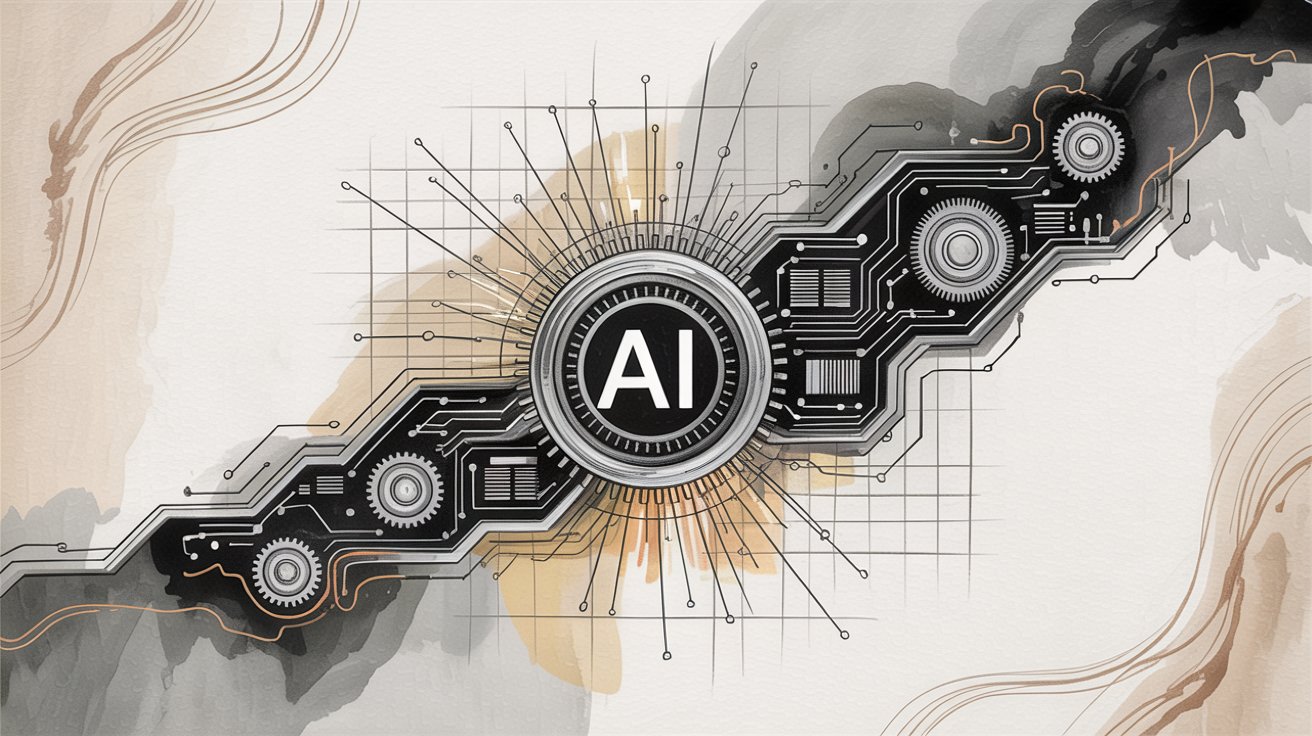
Error-Free Writing
The Problem: Typos and grammar mistakes (77% instant rejection rate).
The Solution: AIApply's GPT-4 Resume Builder uses advanced AI to generate clean, grammatically correct résumé content. You don't have to worry about "pubic relations" typos or awkward phrasing. The AI writes professionally from the start.
Professional Formatting
The Problem: Sloppy layouts or overly flashy designs that confuse ATS.
The Solution: AIApply's ATS-Friendly Templates provide Harvard-inspired designs that look professional and pass through applicant tracking systems without issues. Consistent spacing, clean fonts, proper structure. All handled automatically.
Plus, the Resume Translator tool scores your résumé's ATS readiness and flags formatting problems before you submit it. You can even translate your résumé into 12+ languages for international opportunities.
Achievement-Focused Bullets
The Problem: Vague duty descriptions that don't show impact.
The Solution: AIApply's Bullet Point Optimizer helps transform generic responsibilities into achievement-oriented bullet points. Just input your basic job duties, and the AI suggests how to quantify and strengthen them with action verbs and results.
Keyword Optimization
The Problem: Generic résumés that don't match job descriptions (63% of recruiters reject these).
The Solution: AIApply's Keyword Optimizer compares your résumé to a specific job posting and tells you exactly which keywords you're missing. It identifies skill gaps and suggests additions to boost your match rate. This makes tailoring fast and precise.
Tailoring Automation
The Problem: Customizing résumés for every job is time-consuming.
The Solution: With AIApply's Auto Apply, you can submit up to 500 tailored applications per month. The AI automatically customizes your résumé and cover letter for each job based on the job description. You get personalized applications at scale without the manual work.
Here's a quick comparison:
Real Results
The numbers don't lie:
AIApply users see 80% higher hire rates compared to traditional job searching methods. The platform has served over 800,000 job seekers and aggregates over 1 million job postings so you never run out of opportunities.
And the best part? You can start with AIApply's free tier, which includes:
• Unlimited cover letters with the AI Cover Letter Builder
• Resume scanner access
• Full job board with 1M+ listings
• Resume translator (12+ languages)
For serious job seekers, AIApply Pro (around $30/month) unlocks unlimited résumés and letters, plus the Interview Buddy Chrome extension, Auto Apply credits, and a hire-or-money-back guarantee.
Bottom line: If you're tired of seeing your résumé rejected for fixable mistakes, AIApply handles the heavy lifting. You get a professional, error-free, ATS-optimized, tailored résumé in minutes instead of hours.
Try AIApply's free tools and see the difference for yourself.
How to Fix a Bad Résumé: Step-by-Step Guide
Alright, you've learned what makes a résumé bad and how to fix each mistake. Now let's put it all together into an action plan.

Step 1: Audit Your Current Résumé
Print out your résumé (or zoom way out so you can see the whole page). Go through it with the nine mistakes covered in mind:
• Typos or grammar errors?
• Messy formatting or unprofessional design?
• Vague duty descriptions without achievements?
• Buzzwords and clichés?
• Irrelevant personal information?
• Unprofessional email or contact details?
• Outdated sections or styles?
• Any exaggerations or dishonesty?
• Generic (not tailored to a specific job)?
Mark every issue you find. Be brutal. This is your career on the line.
Step 2: Fix Issues in Priority Order
Start with the deal-breakers:
Typos and contact details (these get you instant rejections)
Formatting (if it's messy or ATS-unfriendly, fix that next)
Achievements (turn duties into impact statements)
Buzzwords (replace with specific language)
Irrelevant info (cut anything that doesn't help your case)
Tailoring (customize for the job you're applying to right now)
Step 3: Use Tools to Optimize
Don't go it alone. Use AIApply's Resume Analysis Tool to:
• Check your ATS score
• Identify missing keywords for your target job
• Get formatting recommendations
• Spot any remaining errors
If you're starting from scratch or need a major overhaul, use AIApply's Quick Resume Builder to generate a professional, achievement-focused résumé in under 2 minutes.
Step 4: Test With Job Descriptions
Before you submit, compare your résumé against 2-3 job descriptions you're targeting. Does your résumé clearly show you have the qualifications they want? If not, tweak it.
Step 5: Get Feedback
Have someone you trust review your résumé. Fresh eyes catch things you miss. Ask them: "Does this make me sound like a strong candidate? Is anything confusing or irrelevant?"
Step 6: Keep It Updated
Your résumé isn't a "set it and forget it" document. Update it every time you gain new skills, complete a major project, or get promoted. Keeping it current means you're always ready when an opportunity pops up.
Frequently Asked Questions
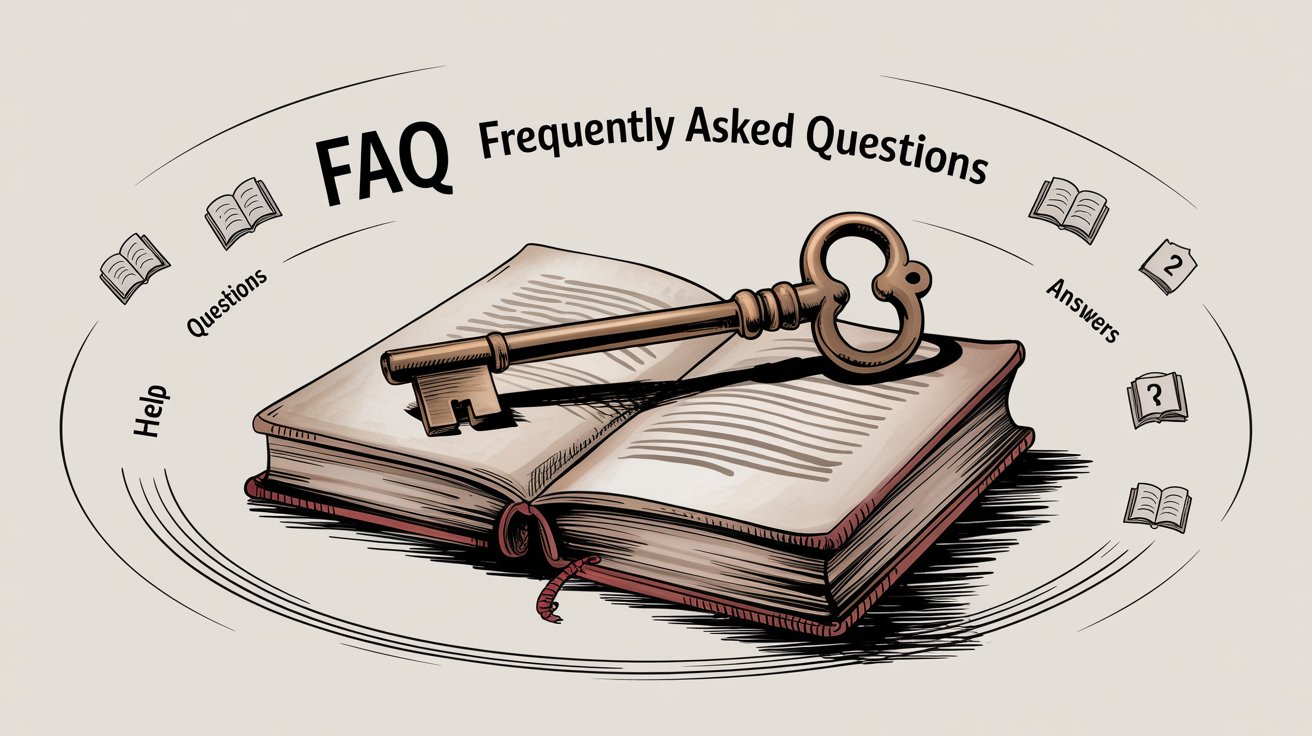
What's the #1 worst résumé mistake?
Typos and grammar errors. This is the most common instant deal-breaker. 77% of hiring managers will immediately reject a résumé with spelling or grammar mistakes because it signals a lack of attention to detail. Even one typo can cost you the interview, so proofread meticulously and have someone else review your résumé before you submit it. AIApply's AI Resume Checker can catch these errors automatically.
How long should my résumé be?
It depends on your experience level. For early-career candidates (students, recent grads, or those with less than 5 years of experience), stick to one page. For experienced professionals, two pages is acceptable and often preferred. In fact, 54% of recruiters prefer two-page résumés for seasoned candidates, and 70% of hiring managers are more likely to consider a two-page résumé over a one-pager if the content is substantial. The key: don't pad unnecessarily, but don't strip out vital details just to hit an arbitrary page limit.
Should I use a résumé template?
Yes, absolutely. A professional template ensures consistent formatting, clean layout, and ATS compatibility. Just make sure it's a simple, clean design (not overly flashy with graphics or unconventional layouts). AIApply's Professional Resume Templates offer Harvard-inspired designs that are both professional and optimized for applicant tracking systems, so you get the best of both worlds: visual appeal and functionality.
Can AI help improve my résumé without making it obvious?
Yes. Tools like AIApply use GPT-4 to generate human-sounding, professional content that doesn't feel robotic. The key is that AI handles structure, grammar, and optimization while you provide the authentic details (your actual experiences and achievements). According to research, hiring managers actually expect and even prefer AI-enhanced résumés as long as you can back up your claims in interviews. So using AI to polish your résumé is not only acceptable, it's smart.
How do I know if my résumé is ATS-friendly?
Use an ATS scanner tool. AIApply's ATS Compatibility Checker analyzes your résumé and gives you an exact ATS compatibility score. It tells you which keywords you're missing, flags formatting issues (like graphics or tables that ATS can't parse), and recommends fixes. An ATS-friendly résumé uses standard fonts, clear section headings, simple bullet points, and relevant keywords from the job description.
Is it okay to have gaps in my employment history on my résumé?
Yes, employment gaps are common and manageable. The key is how you present them. If you have a gap, don't try to hide it (that looks dishonest). Instead, briefly explain it if asked (career break, family care, travel, further education, health reasons, etc.). On your résumé, you can use years only (instead of month/year) for dates to minimize the appearance of short gaps. If the gap included relevant activities (freelancing, volunteering, upskilling), list those. Honesty and confidence matter more than a perfect timeline.
Should I include a photo on my résumé?
In the U.S., UK, and Canada: NO. 88% of résumés with photos are rejected in these regions due to potential bias and discrimination concerns. Employers don't want to be influenced (even subconsciously) by appearance, age, race, or other visual factors. But in some European, Asian, or Latin American countries, including a professional headshot is standard practice. Always research the norms for the country where you're applying. When in doubt, leave it out.
How often should I update my résumé?
Update it regularly, even when you're not actively job searching. Every time you complete a major project, gain a new skill, earn a certification, or get promoted, add it to your résumé while it's fresh in your mind. This way, when an unexpected opportunity comes up, you're ready to apply immediately without scrambling to remember everything you've done in the past year. Think of your résumé as a living document that evolves with your career.
Conclusion
A bad résumé isn't permanent. Every mistake covered (typos, messy formatting, vague descriptions, buzzwords, oversharing, unprofessional contacts, outdated styles, dishonesty, and generic content) is 100% fixable.
The bottom line: The difference between a bad résumé and a great one often comes down to attention to detail and knowing what hiring managers actually want to see. Now you know exactly what not to do and, more importantly, how to fix it.
Small changes can have a huge impact. Fixing a typo, adding achievement metrics, or tailoring your résumé to a specific job can be the difference between getting tossed in the reject pile and landing an interview.
And if you want to skip the manual grind of résumé optimization? AIApply does the heavy lifting for you. From error-free writing to ATS optimization to automatic job tailoring, it handles everything so you can focus on preparing for interviews instead of wrestling with formatting.
Your perfect job is out there waiting. Don't let a bad résumé stand in your way.
Start transforming your résumé with AIApply today and see the difference a professional, polished résumé makes.
You've got this.
Don't miss out on
your next opportunity.
Create and send applications in seconds, not hours.






.webp)
.webp)
.webp)