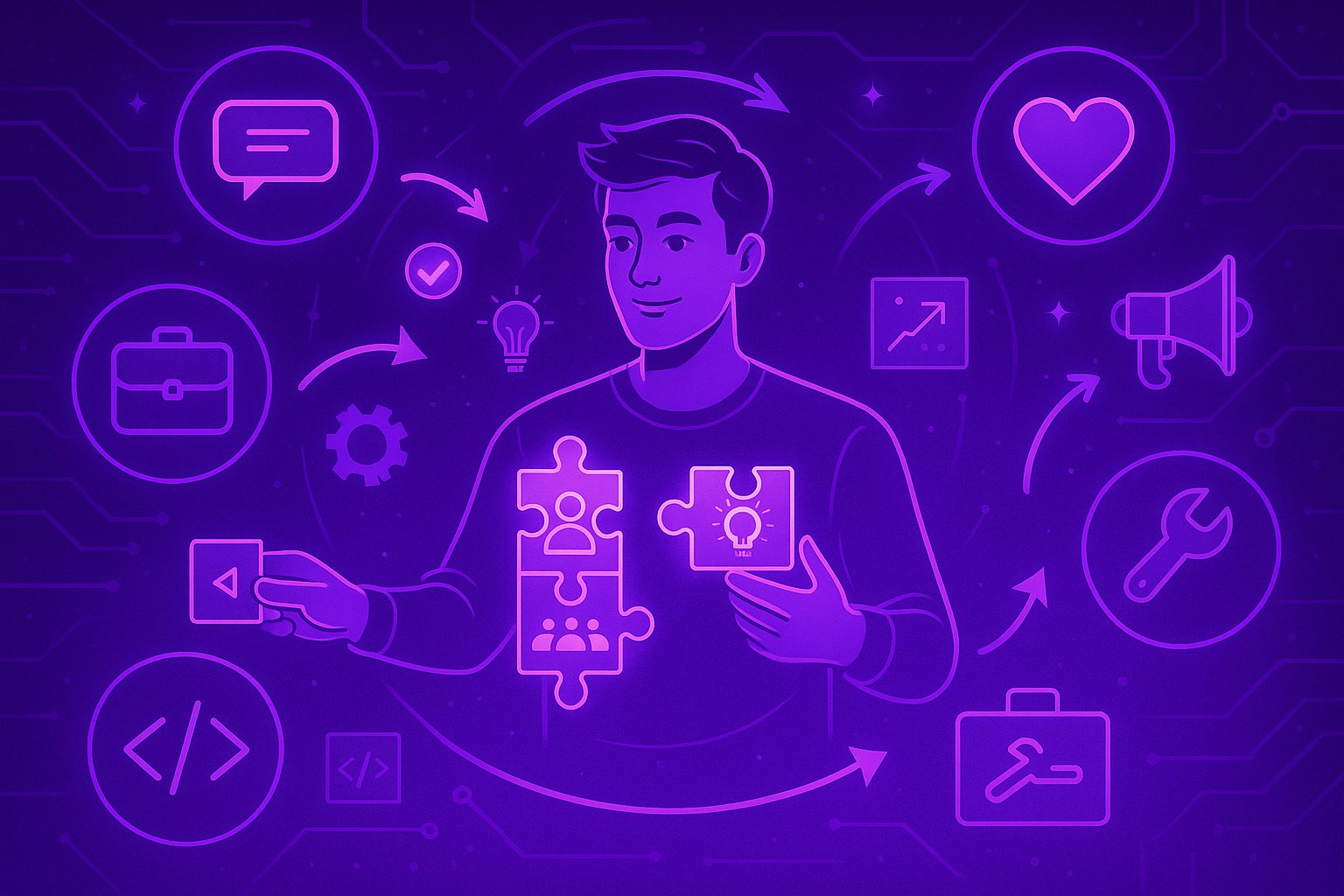12 Best Printable Job Application Forms (2025)
.webp)
Navigating the job market requires a versatile toolkit, and a professional, well-structured application is a cornerstone of that kit. While online portals are common, many situations still call for a physical or PDF-based form. This is especially true for small businesses, in-person job fairs, or specific industries that prefer traditional documentation. Having a ready-to-use printable job application ensures you are prepared for any opportunity, presenting a polished and organized first impression.
This guide eliminates the guesswork by curating the definitive list of the best platforms for finding and customizing printable job application templates. We dive deep into each resource, providing direct download links, screenshots, and an honest assessment of their strengths and limitations. Whether you need a simple, one-page generic form or a detailed, industry-specific document, you will find the perfect solution here.
While a solid application form gets your foot in the door, it must be accompanied by a powerful resume. For those in creative or digital fields, tailoring your experience is key. For example, using a specialized social media marketing resume template can significantly highlight your unique qualifications. This guide focuses on the application itself, helping you select the best format to package your professional details effectively. Let’s get started.
1. eForms
eForms stands out as a premier resource for no-cost legal and business documents, and its collection of printable job application templates is exceptionally robust. The platform’s primary strength lies in its simplicity and reliability. You won't find flashy, design-heavy templates here; instead, you get straightforward, professionally formatted documents that cover all necessary legal bases.
The user experience is incredibly clean and direct. You can immediately select between a simple (one-page) or comprehensive (multi-page) application, ensuring you match the form's complexity to the job's requirements. This is perfect for small business owners who need a compliant, ready-to-use document without the hassle of designing one from scratch.
Key Takeaway: For a legally sound and completely free printable job application, eForms is an unbeatable starting point. It's ideal for employers who prioritize compliance and function over intricate design.
- Best For: Small to medium-sized businesses needing standard, legally vetted application forms.
- Key Feature: Offers both simple and comprehensive versions in PDF and Word formats, ensuring flexibility for different hiring needs.
- Limitation: Customization options are minimal directly on the site. You will need to download the Word version and use a program like Microsoft Word or Google Docs to make significant changes.
- Pricing: Completely free.
- Website: eForms Job Application Templates
2. Jotform
Jotform elevates the concept of a printable job application by merging the convenience of a static PDF with the power of an interactive online form builder. Its platform is less about providing a simple, downloadable file and more about creating a dynamic application process that can be printed or managed digitally. The core strength lies in its immense library of over 40 customizable templates and an intuitive drag-and-drop editor.

The user experience is built for customization. You can start with a pre-made template and easily add or remove fields, integrate company branding, and even set up conditional logic. A standout feature is the ability to collect electronic signatures directly on the form, making it a powerful tool for businesses modernizing their hiring workflow. While it excels at online form management, every form can be saved or printed as a professional-looking PDF. Its versatility makes it a top choice for those thinking about how to apply for jobs online more efficiently.
Key Takeaway: Jotform is the ideal solution for businesses wanting a highly customizable, modern application form that works seamlessly both online and as a printable PDF.
- Best For: Businesses of all sizes that want to create branded, custom application forms with the option for digital submission and e-signatures.
- Key Feature: An extensive template library coupled with a powerful drag-and-drop builder allows for unparalleled customization.
- Limitation: While a generous free plan exists, accessing advanced features like unlimited submissions or removing Jotform branding requires a paid subscription.
- Pricing: Free plan available; paid plans start at $34/month.
- Website: Jotform Job Application Templates
3. TemplateLab
TemplateLab distinguishes itself with sheer volume and variety, offering a massive library of 56 distinct employment and job application templates. This platform is a treasure trove for anyone needing a specific format, from generic applications to forms tailored for retail, restaurant, or even volunteer positions. The primary advantage is the immediate, no-strings-attached access; you can find and download what you need in seconds without creating an account.
The user experience is incredibly straightforward. The site presents its collection in a clear, grid-like fashion, allowing you to quickly scan and find a suitable template. Each printable job application is available in both Word and PDF, giving you the choice to either print it directly or customize it extensively in a word processor. This friction-free process makes it a go-to for managers who need a form right now.
Key Takeaway: For the widest selection of industry-specific and general templates available for instant download, TemplateLab is an exceptional resource. It’s perfect for those who value variety and speed.
- Best For: Hiring managers in diverse industries who need a specialized form or want a wide array of options to choose from.
- Key Feature: An extensive collection of 56 templates in Word and PDF formats with no registration required for download.
- Limitation: The templates are functional but may lack the polished, modern aesthetic found on design-focused platforms. Advanced customization must be done offline.
- Pricing: Completely free.
- Website: TemplateLab Job Application Forms
4. Smartsheet
Smartsheet elevates the standard printable job application by integrating it into a broader work management ecosystem. While known for its powerful project management tools, the platform offers a selection of free, professionally designed employment application templates in both Microsoft Word and Excel formats. This is a significant advantage for managers who already use spreadsheets to track applicants and want a seamless transition from application to data management.
The templates are clean, modern, and easily customizable to reflect a company's branding and specific information needs. Smartsheet also provides valuable context, offering guidance on what to include in a form and supplementing its templates with other hiring resources like rejection and acknowledgment letters. This positions it as a one-stop-shop for organizing the initial stages of the hiring process, not just providing a single document.
Key Takeaway: Smartsheet is the perfect choice for managers who think in spreadsheets and want a printable job application that easily integrates into their existing workflows.
- Best For: Hiring managers and HR professionals who use Excel or other spreadsheet software to track applicants.
- Key Feature: Templates are available in both Word and Excel formats, allowing for easy data sorting and management post-application.
- Limitation: While the templates are free to download, accessing the full suite of Smartsheet's work management features requires an account and subscription.
- Pricing: Templates are free.
- Website: Smartsheet Free Job Application Templates
5. Indeed
While best known as a massive job board, Indeed also provides valuable resources for employers, including a practical guide to creating effective job application forms. This platform's strength isn't in a vast library of templates but in its educational approach. It guides hiring managers through the essential components of a compliant and effective application, explaining the "why" behind each section.
Instead of just offering a download link, Indeed equips employers with the knowledge to build a better hiring process. The provided templates serve as a solid foundation, which you can then adapt based on their detailed guidance. This makes it an excellent resource for new recruiters or small business owners who want to understand best practices for collecting applicant information, not just grab a generic form. It also helps in managing the application process, which can be streamlined with tools like a job application tracker.
Key Takeaway: Indeed is perfect for employers who want to learn how to create a great printable job application, not just download one. It combines free templates with expert advice for a more strategic approach.
- Best For: New hiring managers and small businesses seeking to understand the fundamentals of creating a proper job application.
- Key Feature: Offers comprehensive guidance and best practices alongside downloadable sample templates in Word format.
- Limitation: The selection of templates is more limited than on dedicated form sites, and customization requires external software like Microsoft Word.
- Pricing: Completely free.
- Website: Indeed Job Application Forms
6. DocHub
DocHub carves out a unique space by combining template access with powerful, in-browser editing tools. Unlike sites that only offer a download link, DocHub allows you to select a printable job application and immediately begin filling it out, signing it, and annotating it online. This transforms the static PDF into an interactive document without requiring any software installation.
The platform is incredibly intuitive, making it easy to add text, checkmarks, and even legally binding electronic signatures directly onto the form. Once completed, you can download the polished application as a PDF or share it via a secure link. This is a significant advantage for both applicants who need to fill out a form digitally and for hiring managers who want to distribute a standardized application that can be completed and returned entirely online.
Key Takeaway: DocHub excels as an all-in-one solution for both finding and completing a printable job application online, making it the best choice for users who want to handle the entire process digitally.
- Best For: Individuals and businesses who need to edit, sign, and share job applications digitally without downloading external software.
- Key Feature: Robust online editing suite that includes text insertion, form filling, and a fully integrated e-signature tool.
- Limitation: While basic editing is free, advanced features like unlimited document signing or more complex tools are locked behind a premium subscription.
- Pricing: Free plan available; Pro plan with more features starts at a monthly fee.
- Website: DocHub Job Application Templates
7. LegalTemplates
LegalTemplates carves out its niche by blending professional design with legal integrity. It’s an excellent resource for employers who want a printable job application that not only looks polished but is also built on a foundation of legal compliance. The platform guides you through creating an effective form, making it a valuable tool for those who are less familiar with hiring documentation.
The site provides clean, modern templates that feel a step above basic, generic forms. This aesthetic can subtly enhance your company’s professional image right from the first point of contact. The ability to download in both PDF for immediate printing and Word for easy customization offers great practical flexibility for any hiring manager looking to tailor questions to a specific role.
Key Takeaway: LegalTemplates is the perfect middle ground between bare-bones legal forms and complex design-your-own platforms. It delivers a professional, compliant, and easy-to-use printable job application at no cost.
- Best For: Businesses that want a polished, professional-looking application without sacrificing legal soundness.
- Key Feature: Offers well-designed, customizable templates with integrated guidance on legal best practices for hiring.
- Limitation: While basic templates are free, accessing more advanced legal documents or features on the site requires a premium subscription.
- Pricing: Free for basic job application templates.
- Website: LegalTemplates Job Application Form
8. Typeform
Typeform redefines the application process by shifting from static documents to interactive, conversational forms. While not a traditional source for a printable job application, it excels at creating a modern digital-first experience that can be printed by the user after submission. Its strength lies in making the application feel less like a chore and more like an engaging conversation.
The platform is renowned for its sleek, one-question-at-a-time format, which significantly boosts completion rates by reducing user friction. You can easily customize a beautiful, branded job application form that integrates with hundreds of other tools, like Slack or your applicant tracking system. While its primary function is online, completed applications can be downloaded as PDFs, offering a printable record for your files. Understanding these modern approaches can be a game-changer; you can learn more about how they fit into the bigger picture of a modern job search.
Key Takeaway: Typeform is the best choice for creating a highly engaging, brand-forward digital application experience that candidates will actually enjoy completing.
- Best For: Companies focused on candidate experience and leveraging technology to streamline the initial application stage.
- Key Feature: Its conversational, one-question-at-a-time interface makes filling out forms feel intuitive and less overwhelming for applicants.
- Limitation: The platform is designed for online use; generating a traditional, multi-page printable job application form from scratch isn't its core function. Some advanced features require a paid subscription.
- Pricing: Free plan available with limitations; paid plans offer more features and responses.
- Website: Typeform Job Application Template
9. HandyPDF
HandyPDF carves out its niche by offering a hassle-free, direct-to-download experience for job application forms. The platform’s core appeal is its utter simplicity and lack of barriers; you don’t need to register, sign up for a newsletter, or navigate complex menus. It’s designed for users who need a standard, printable job application form immediately and without any strings attached.
The selection includes several general-purpose templates that are clean and professional. A standout feature is that the forms are often fillable PDFs, giving applicants the choice to type their information directly into the document for a tidy, modern submission or to print it out for a traditional, handwritten approach. This dual functionality makes HandyPDF a versatile tool for both employers distributing forms and job seekers completing them.
Key Takeaway: For a no-nonsense, zero-cost source of fillable and printable job application forms, HandyPDF is an excellent choice. It’s perfect when you need a functional template right now without any registration hurdles.
- Best For: Individuals or small businesses needing a quick, simple application form with zero friction.
- Key Feature: Offers fillable PDF formats that can be completed digitally or printed, providing great flexibility for the end-user.
- Limitation: Customization is not possible on the site itself. Any significant changes to the template require a separate PDF editor after downloading.
- Pricing: Completely free.
- Website: HandyPDF Job Application Forms
10. Jotform PDF Templates
Jotform transitions from a primarily online form builder into the printable space with its powerful PDF editor. Its strength lies in bridging the gap between digital data collection and a traditional, physical document. You can create a web form for applicants to fill out online, and Jotform will automatically populate that data into a beautifully designed, professional-looking PDF that you can then print.
This system is perfect for businesses that want a modern, streamlined application process but still need a physical copy for record-keeping or review meetings. The templates are clean, highly customizable, and support electronic signatures, which adds a layer of modern convenience to the standard printable job application format.
Key Takeaway: Jotform is the ideal solution for employers who want to manage applications digitally but require a polished, printable PDF output for their hiring workflow.
- Best For: Businesses wanting to automate the creation of printable applications from online submissions.
- Key Feature: Seamlessly converts data from online Jotform submissions into a professional, ready-to-print PDF document.
- Limitation: While the PDF editor is robust, achieving highly advanced layouts or features may require a paid subscription.
- Pricing: Free plan available with limitations; paid plans offer more features and submissions.
- Website: Jotform Job Application PDF Templates
11. FormSwift
FormSwift offers a highly intuitive platform for those who want to build a customized printable job application without needing any design software. Its standout feature is the guided, step-by-step online editor that walks you through creating a professional form. This approach is perfect for employers who want more personalization than a standard template offers but lack the time or tools to create one from scratch.
The user experience is clean and efficient. You can select a template and immediately start filling in your company’s details directly on the website. The editor allows for quick adjustments, and once complete, you can download the final document as a PDF or Word file. This blend of guided creation and format flexibility makes it a powerful tool for generating a polished application in minutes. Once you have your application, you can discover more about the best practices for emailing it to candidates.
Key Takeaway: FormSwift is the ideal solution for creating a semi-custom job application quickly and easily through a user-friendly online editor, requiring no external software.
- Best For: Business owners and HR managers who need to create a personalized application form quickly with an easy-to-use online tool.
- Key Feature: An intuitive online editor that guides you through the process of building and customizing your form before downloading.
- Limitation: While basic use is free, accessing advanced customization features or removing watermarks may require a premium subscription.
- Pricing: Free basic templates; premium features available with a subscription.
- Website: FormSwift Job Application Form
12. Vertex42
Vertex42 excels in providing highly practical spreadsheet-based tools, and its printable job application template is a standout for those who live and breathe Excel. This resource is not about visual flair; it's about structured data collection and ease of customization. The template is designed with a clean, professional layout that allows employers to methodically gather detailed applicant information in a familiar spreadsheet environment.

The user experience is frictionless, requiring no registration or payment to download. Its strength lies in its adaptability. Since it’s an Excel file, you can easily add, remove, or modify fields to perfectly match your company's specific hiring criteria. This makes it a fantastic choice for managers who want to digitize responses or even build simple tracking systems directly from the application data they collect.
Key Takeaway: For businesses comfortable with Excel, Vertex42 offers a powerful and free printable job application that provides unmatched customization and data-handling potential.
- Best For: Employers and HR managers who are proficient with Microsoft Excel and want full control over the application's fields.
- Key Feature: An Excel-based template that is fully editable, allowing for easy data sorting, filtering, and management once applications are received.
- Limitation: The template is only available in Excel format, which may not be ideal for those who prefer PDF or Word documents for printing and distribution.
- Pricing: Completely free.
- Website: Vertex42 Job Application Form
Printable Job Application Resources Comparison
Final Thoughts
Navigating the landscape of printable job application forms can feel like a throwback, but as we've demonstrated, they remain a vital tool in many industries. From the comprehensive legal rigor of LegalTemplates to the user-friendly customization of Jotform, the right resource can significantly streamline your application process, especially for in-person opportunities or roles with smaller, more traditional businesses. The key takeaway is that a one-size-fits-all approach doesn't work; the best template is the one that aligns with your specific needs and the expectations of your target employer.
This guide has equipped you with a curated list of the top tools, moving beyond simple links to offer practical insights. We've seen how platforms like Smartsheet excel in data management for those applying to multiple roles, while resources like TemplateLab offer a straightforward, no-frills library for quick access. Your choice ultimately hinges on a few critical factors.
Making Your Final Selection
Before you download the first template you see, take a moment to reflect on your specific situation. Asking the right questions is the first step toward choosing the perfect printable job application form.
- What is the industry standard? A creative field might appreciate a touch of modern design, perhaps something you could build with Typeform, while a government or legal position will demand a formal, comprehensive document like those from eForms.
- How much customization is required? If you need to add specific sections or tailor questions, a flexible tool like DocHub or Jotform PDF Templates is far superior to a static PDF from HandyPDF.
- What is your technical comfort level? If you prefer a simple download-and-print experience, Vertex42 and TemplateLab are excellent choices. If you're comfortable with online editors and cloud-based systems, exploring the full potential of Smartsheet or FormSwift will yield better results.
Remember, the printable job application you submit is often the very first impression a potential employer has of you. It’s more than just a form; it’s a representation of your professionalism, attention to detail, and seriousness about the opportunity. A clean, well-organized, and error-free application speaks volumes before you even get to the interview stage. Treat it with the importance it deserves. By thoughtfully selecting a tool from this list, you are not just finding a document; you are strategically positioning yourself for success.
While a perfect printable job application sets the stage, imagine a tool that could handle the entire digital application process for you. AIApply uses advanced AI to automatically fill out online job applications, tailor your resume for each role, and even generate personalized cover letters, saving you hours of repetitive work. Take your job search to the next level by visiting AIApply to see how automation can accelerate your career path.
Navigating the job market requires a versatile toolkit, and a professional, well-structured application is a cornerstone of that kit. While online portals are common, many situations still call for a physical or PDF-based form. This is especially true for small businesses, in-person job fairs, or specific industries that prefer traditional documentation. Having a ready-to-use printable job application ensures you are prepared for any opportunity, presenting a polished and organized first impression.
This guide eliminates the guesswork by curating the definitive list of the best platforms for finding and customizing printable job application templates. We dive deep into each resource, providing direct download links, screenshots, and an honest assessment of their strengths and limitations. Whether you need a simple, one-page generic form or a detailed, industry-specific document, you will find the perfect solution here.
While a solid application form gets your foot in the door, it must be accompanied by a powerful resume. For those in creative or digital fields, tailoring your experience is key. For example, using a specialized social media marketing resume template can significantly highlight your unique qualifications. This guide focuses on the application itself, helping you select the best format to package your professional details effectively. Let’s get started.
1. eForms
eForms stands out as a premier resource for no-cost legal and business documents, and its collection of printable job application templates is exceptionally robust. The platform’s primary strength lies in its simplicity and reliability. You won't find flashy, design-heavy templates here; instead, you get straightforward, professionally formatted documents that cover all necessary legal bases.
The user experience is incredibly clean and direct. You can immediately select between a simple (one-page) or comprehensive (multi-page) application, ensuring you match the form's complexity to the job's requirements. This is perfect for small business owners who need a compliant, ready-to-use document without the hassle of designing one from scratch.
Key Takeaway: For a legally sound and completely free printable job application, eForms is an unbeatable starting point. It's ideal for employers who prioritize compliance and function over intricate design.
- Best For: Small to medium-sized businesses needing standard, legally vetted application forms.
- Key Feature: Offers both simple and comprehensive versions in PDF and Word formats, ensuring flexibility for different hiring needs.
- Limitation: Customization options are minimal directly on the site. You will need to download the Word version and use a program like Microsoft Word or Google Docs to make significant changes.
- Pricing: Completely free.
- Website: eForms Job Application Templates
2. Jotform
Jotform elevates the concept of a printable job application by merging the convenience of a static PDF with the power of an interactive online form builder. Its platform is less about providing a simple, downloadable file and more about creating a dynamic application process that can be printed or managed digitally. The core strength lies in its immense library of over 40 customizable templates and an intuitive drag-and-drop editor.

The user experience is built for customization. You can start with a pre-made template and easily add or remove fields, integrate company branding, and even set up conditional logic. A standout feature is the ability to collect electronic signatures directly on the form, making it a powerful tool for businesses modernizing their hiring workflow. While it excels at online form management, every form can be saved or printed as a professional-looking PDF. Its versatility makes it a top choice for those thinking about how to apply for jobs online more efficiently.
Key Takeaway: Jotform is the ideal solution for businesses wanting a highly customizable, modern application form that works seamlessly both online and as a printable PDF.
- Best For: Businesses of all sizes that want to create branded, custom application forms with the option for digital submission and e-signatures.
- Key Feature: An extensive template library coupled with a powerful drag-and-drop builder allows for unparalleled customization.
- Limitation: While a generous free plan exists, accessing advanced features like unlimited submissions or removing Jotform branding requires a paid subscription.
- Pricing: Free plan available; paid plans start at $34/month.
- Website: Jotform Job Application Templates
3. TemplateLab
TemplateLab distinguishes itself with sheer volume and variety, offering a massive library of 56 distinct employment and job application templates. This platform is a treasure trove for anyone needing a specific format, from generic applications to forms tailored for retail, restaurant, or even volunteer positions. The primary advantage is the immediate, no-strings-attached access; you can find and download what you need in seconds without creating an account.
The user experience is incredibly straightforward. The site presents its collection in a clear, grid-like fashion, allowing you to quickly scan and find a suitable template. Each printable job application is available in both Word and PDF, giving you the choice to either print it directly or customize it extensively in a word processor. This friction-free process makes it a go-to for managers who need a form right now.
Key Takeaway: For the widest selection of industry-specific and general templates available for instant download, TemplateLab is an exceptional resource. It’s perfect for those who value variety and speed.
- Best For: Hiring managers in diverse industries who need a specialized form or want a wide array of options to choose from.
- Key Feature: An extensive collection of 56 templates in Word and PDF formats with no registration required for download.
- Limitation: The templates are functional but may lack the polished, modern aesthetic found on design-focused platforms. Advanced customization must be done offline.
- Pricing: Completely free.
- Website: TemplateLab Job Application Forms
4. Smartsheet
Smartsheet elevates the standard printable job application by integrating it into a broader work management ecosystem. While known for its powerful project management tools, the platform offers a selection of free, professionally designed employment application templates in both Microsoft Word and Excel formats. This is a significant advantage for managers who already use spreadsheets to track applicants and want a seamless transition from application to data management.
The templates are clean, modern, and easily customizable to reflect a company's branding and specific information needs. Smartsheet also provides valuable context, offering guidance on what to include in a form and supplementing its templates with other hiring resources like rejection and acknowledgment letters. This positions it as a one-stop-shop for organizing the initial stages of the hiring process, not just providing a single document.
Key Takeaway: Smartsheet is the perfect choice for managers who think in spreadsheets and want a printable job application that easily integrates into their existing workflows.
- Best For: Hiring managers and HR professionals who use Excel or other spreadsheet software to track applicants.
- Key Feature: Templates are available in both Word and Excel formats, allowing for easy data sorting and management post-application.
- Limitation: While the templates are free to download, accessing the full suite of Smartsheet's work management features requires an account and subscription.
- Pricing: Templates are free.
- Website: Smartsheet Free Job Application Templates
5. Indeed
While best known as a massive job board, Indeed also provides valuable resources for employers, including a practical guide to creating effective job application forms. This platform's strength isn't in a vast library of templates but in its educational approach. It guides hiring managers through the essential components of a compliant and effective application, explaining the "why" behind each section.
Instead of just offering a download link, Indeed equips employers with the knowledge to build a better hiring process. The provided templates serve as a solid foundation, which you can then adapt based on their detailed guidance. This makes it an excellent resource for new recruiters or small business owners who want to understand best practices for collecting applicant information, not just grab a generic form. It also helps in managing the application process, which can be streamlined with tools like a job application tracker.
Key Takeaway: Indeed is perfect for employers who want to learn how to create a great printable job application, not just download one. It combines free templates with expert advice for a more strategic approach.
- Best For: New hiring managers and small businesses seeking to understand the fundamentals of creating a proper job application.
- Key Feature: Offers comprehensive guidance and best practices alongside downloadable sample templates in Word format.
- Limitation: The selection of templates is more limited than on dedicated form sites, and customization requires external software like Microsoft Word.
- Pricing: Completely free.
- Website: Indeed Job Application Forms
6. DocHub
DocHub carves out a unique space by combining template access with powerful, in-browser editing tools. Unlike sites that only offer a download link, DocHub allows you to select a printable job application and immediately begin filling it out, signing it, and annotating it online. This transforms the static PDF into an interactive document without requiring any software installation.
The platform is incredibly intuitive, making it easy to add text, checkmarks, and even legally binding electronic signatures directly onto the form. Once completed, you can download the polished application as a PDF or share it via a secure link. This is a significant advantage for both applicants who need to fill out a form digitally and for hiring managers who want to distribute a standardized application that can be completed and returned entirely online.
Key Takeaway: DocHub excels as an all-in-one solution for both finding and completing a printable job application online, making it the best choice for users who want to handle the entire process digitally.
- Best For: Individuals and businesses who need to edit, sign, and share job applications digitally without downloading external software.
- Key Feature: Robust online editing suite that includes text insertion, form filling, and a fully integrated e-signature tool.
- Limitation: While basic editing is free, advanced features like unlimited document signing or more complex tools are locked behind a premium subscription.
- Pricing: Free plan available; Pro plan with more features starts at a monthly fee.
- Website: DocHub Job Application Templates
7. LegalTemplates
LegalTemplates carves out its niche by blending professional design with legal integrity. It’s an excellent resource for employers who want a printable job application that not only looks polished but is also built on a foundation of legal compliance. The platform guides you through creating an effective form, making it a valuable tool for those who are less familiar with hiring documentation.
The site provides clean, modern templates that feel a step above basic, generic forms. This aesthetic can subtly enhance your company’s professional image right from the first point of contact. The ability to download in both PDF for immediate printing and Word for easy customization offers great practical flexibility for any hiring manager looking to tailor questions to a specific role.
Key Takeaway: LegalTemplates is the perfect middle ground between bare-bones legal forms and complex design-your-own platforms. It delivers a professional, compliant, and easy-to-use printable job application at no cost.
- Best For: Businesses that want a polished, professional-looking application without sacrificing legal soundness.
- Key Feature: Offers well-designed, customizable templates with integrated guidance on legal best practices for hiring.
- Limitation: While basic templates are free, accessing more advanced legal documents or features on the site requires a premium subscription.
- Pricing: Free for basic job application templates.
- Website: LegalTemplates Job Application Form
8. Typeform
Typeform redefines the application process by shifting from static documents to interactive, conversational forms. While not a traditional source for a printable job application, it excels at creating a modern digital-first experience that can be printed by the user after submission. Its strength lies in making the application feel less like a chore and more like an engaging conversation.
The platform is renowned for its sleek, one-question-at-a-time format, which significantly boosts completion rates by reducing user friction. You can easily customize a beautiful, branded job application form that integrates with hundreds of other tools, like Slack or your applicant tracking system. While its primary function is online, completed applications can be downloaded as PDFs, offering a printable record for your files. Understanding these modern approaches can be a game-changer; you can learn more about how they fit into the bigger picture of a modern job search.
Key Takeaway: Typeform is the best choice for creating a highly engaging, brand-forward digital application experience that candidates will actually enjoy completing.
- Best For: Companies focused on candidate experience and leveraging technology to streamline the initial application stage.
- Key Feature: Its conversational, one-question-at-a-time interface makes filling out forms feel intuitive and less overwhelming for applicants.
- Limitation: The platform is designed for online use; generating a traditional, multi-page printable job application form from scratch isn't its core function. Some advanced features require a paid subscription.
- Pricing: Free plan available with limitations; paid plans offer more features and responses.
- Website: Typeform Job Application Template
9. HandyPDF
HandyPDF carves out its niche by offering a hassle-free, direct-to-download experience for job application forms. The platform’s core appeal is its utter simplicity and lack of barriers; you don’t need to register, sign up for a newsletter, or navigate complex menus. It’s designed for users who need a standard, printable job application form immediately and without any strings attached.
The selection includes several general-purpose templates that are clean and professional. A standout feature is that the forms are often fillable PDFs, giving applicants the choice to type their information directly into the document for a tidy, modern submission or to print it out for a traditional, handwritten approach. This dual functionality makes HandyPDF a versatile tool for both employers distributing forms and job seekers completing them.
Key Takeaway: For a no-nonsense, zero-cost source of fillable and printable job application forms, HandyPDF is an excellent choice. It’s perfect when you need a functional template right now without any registration hurdles.
- Best For: Individuals or small businesses needing a quick, simple application form with zero friction.
- Key Feature: Offers fillable PDF formats that can be completed digitally or printed, providing great flexibility for the end-user.
- Limitation: Customization is not possible on the site itself. Any significant changes to the template require a separate PDF editor after downloading.
- Pricing: Completely free.
- Website: HandyPDF Job Application Forms
10. Jotform PDF Templates
Jotform transitions from a primarily online form builder into the printable space with its powerful PDF editor. Its strength lies in bridging the gap between digital data collection and a traditional, physical document. You can create a web form for applicants to fill out online, and Jotform will automatically populate that data into a beautifully designed, professional-looking PDF that you can then print.
This system is perfect for businesses that want a modern, streamlined application process but still need a physical copy for record-keeping or review meetings. The templates are clean, highly customizable, and support electronic signatures, which adds a layer of modern convenience to the standard printable job application format.
Key Takeaway: Jotform is the ideal solution for employers who want to manage applications digitally but require a polished, printable PDF output for their hiring workflow.
- Best For: Businesses wanting to automate the creation of printable applications from online submissions.
- Key Feature: Seamlessly converts data from online Jotform submissions into a professional, ready-to-print PDF document.
- Limitation: While the PDF editor is robust, achieving highly advanced layouts or features may require a paid subscription.
- Pricing: Free plan available with limitations; paid plans offer more features and submissions.
- Website: Jotform Job Application PDF Templates
11. FormSwift
FormSwift offers a highly intuitive platform for those who want to build a customized printable job application without needing any design software. Its standout feature is the guided, step-by-step online editor that walks you through creating a professional form. This approach is perfect for employers who want more personalization than a standard template offers but lack the time or tools to create one from scratch.
The user experience is clean and efficient. You can select a template and immediately start filling in your company’s details directly on the website. The editor allows for quick adjustments, and once complete, you can download the final document as a PDF or Word file. This blend of guided creation and format flexibility makes it a powerful tool for generating a polished application in minutes. Once you have your application, you can discover more about the best practices for emailing it to candidates.
Key Takeaway: FormSwift is the ideal solution for creating a semi-custom job application quickly and easily through a user-friendly online editor, requiring no external software.
- Best For: Business owners and HR managers who need to create a personalized application form quickly with an easy-to-use online tool.
- Key Feature: An intuitive online editor that guides you through the process of building and customizing your form before downloading.
- Limitation: While basic use is free, accessing advanced customization features or removing watermarks may require a premium subscription.
- Pricing: Free basic templates; premium features available with a subscription.
- Website: FormSwift Job Application Form
12. Vertex42
Vertex42 excels in providing highly practical spreadsheet-based tools, and its printable job application template is a standout for those who live and breathe Excel. This resource is not about visual flair; it's about structured data collection and ease of customization. The template is designed with a clean, professional layout that allows employers to methodically gather detailed applicant information in a familiar spreadsheet environment.

The user experience is frictionless, requiring no registration or payment to download. Its strength lies in its adaptability. Since it’s an Excel file, you can easily add, remove, or modify fields to perfectly match your company's specific hiring criteria. This makes it a fantastic choice for managers who want to digitize responses or even build simple tracking systems directly from the application data they collect.
Key Takeaway: For businesses comfortable with Excel, Vertex42 offers a powerful and free printable job application that provides unmatched customization and data-handling potential.
- Best For: Employers and HR managers who are proficient with Microsoft Excel and want full control over the application's fields.
- Key Feature: An Excel-based template that is fully editable, allowing for easy data sorting, filtering, and management once applications are received.
- Limitation: The template is only available in Excel format, which may not be ideal for those who prefer PDF or Word documents for printing and distribution.
- Pricing: Completely free.
- Website: Vertex42 Job Application Form
Printable Job Application Resources Comparison
Final Thoughts
Navigating the landscape of printable job application forms can feel like a throwback, but as we've demonstrated, they remain a vital tool in many industries. From the comprehensive legal rigor of LegalTemplates to the user-friendly customization of Jotform, the right resource can significantly streamline your application process, especially for in-person opportunities or roles with smaller, more traditional businesses. The key takeaway is that a one-size-fits-all approach doesn't work; the best template is the one that aligns with your specific needs and the expectations of your target employer.
This guide has equipped you with a curated list of the top tools, moving beyond simple links to offer practical insights. We've seen how platforms like Smartsheet excel in data management for those applying to multiple roles, while resources like TemplateLab offer a straightforward, no-frills library for quick access. Your choice ultimately hinges on a few critical factors.
Making Your Final Selection
Before you download the first template you see, take a moment to reflect on your specific situation. Asking the right questions is the first step toward choosing the perfect printable job application form.
- What is the industry standard? A creative field might appreciate a touch of modern design, perhaps something you could build with Typeform, while a government or legal position will demand a formal, comprehensive document like those from eForms.
- How much customization is required? If you need to add specific sections or tailor questions, a flexible tool like DocHub or Jotform PDF Templates is far superior to a static PDF from HandyPDF.
- What is your technical comfort level? If you prefer a simple download-and-print experience, Vertex42 and TemplateLab are excellent choices. If you're comfortable with online editors and cloud-based systems, exploring the full potential of Smartsheet or FormSwift will yield better results.
Remember, the printable job application you submit is often the very first impression a potential employer has of you. It’s more than just a form; it’s a representation of your professionalism, attention to detail, and seriousness about the opportunity. A clean, well-organized, and error-free application speaks volumes before you even get to the interview stage. Treat it with the importance it deserves. By thoughtfully selecting a tool from this list, you are not just finding a document; you are strategically positioning yourself for success.
While a perfect printable job application sets the stage, imagine a tool that could handle the entire digital application process for you. AIApply uses advanced AI to automatically fill out online job applications, tailor your resume for each role, and even generate personalized cover letters, saving you hours of repetitive work. Take your job search to the next level by visiting AIApply to see how automation can accelerate your career path.
Don't miss out on
your next opportunity.
Create and send applications in seconds, not hours.