Effective Resume Formats: How to Choose the Right Format (2026)

Your resume's format can make or break your job search. That's not dramatic, it's just reality. Research shows automated systems filter out over 75% of resumes before a human ever sees them, and 72% of recruiters admit they'd reject a candidate just because of poor formatting. Think about that. You could be perfectly qualified for a role, but if your resume format confuses the software or looks cluttered to a hiring manager, you won't get a callback.
Format matters because it determines whether your qualifications actually get seen. A recruiter might spend 30 seconds or less on your resume during the initial scan, and that's if you make it past the ATS (Applicant Tracking System) screening. The good news? Once you understand what makes a resume format effective, you can fix these issues and dramatically improve your chances.
In this guide, you'll learn everything you need to know about effective resume formats in 2025. You'll learn the three main format types, when to use each one, how to optimize for both ATS software and human readers, and exactly what formatting mistakes to avoid. This isn't theory or outdated advice. It's current best practices based on 2024-2025 research and what's actually working right now.

Why Resume Format Determines Whether You Get Interviews
Your resume has two audiences, and it needs to impress both of them. First comes the software (the ATS), then comes the human recruiter or hiring manager. Fail with either one and your application stops there.
Most companies now use ATS software to screen resumes automatically. These systems scan your resume for keywords, try to parse your work history, and rank candidates before anyone human gets involved. Here's the problem: ATS algorithms struggle with complex layouts like tables, multiple columns, and graphics. When your format's too fancy or non-standard, the software can scramble your information or miss it entirely. You might have written "Senior Marketing Manager" in a text box for visual appeal, but the ATS just sees blank space where your job title should be.

Then there's the human element. Recruiters typically receive hundreds of resumes for each open position. They don't have time to hunt through creative layouts or decipher unusual formatting choices. Surveys show many recruiters spend 30 seconds or less deciding whether your resume deserves a closer look. If your format creates "visual friction" (making them work to find basic information), they'll just move to the next candidate.
A clean, straightforward format makes it easier for recruiters to skim and find what they need. They want to quickly see your credentials, not solve a puzzle. Your resume's appearance is also the first impression of you as a professional. Polished formatting signals attention to detail, while sloppy formatting does the opposite.
The goal's simple: blend visual appeal with functional design so your resume passes the software filters and holds a human's attention. That's what we mean by an "effective" format.
Which Resume Format Should You Use? (3 Types Explained)
There are three main resume formats that cover nearly every situation: chronological, functional, and combination. Each has specific strengths and ideal use cases. Your job's to pick the one that presents your background in the best possible light.
Quick Comparison: Which Format Fits Your Career?
What Is Chronological Resume Format? (Most Popular Choice)
The chronological resume lists your work experience in reverse order, starting with your current or most recent job and working backward. It's the most traditional format, and it's popular because it works.
Why recruiters love it: The chronological format creates a clear timeline of your career progression. Most employers prefer it as their default format because it's straightforward and easy to follow. In fact, research shows about 90% of recruiters favor the reverse-chronological format for its simplicity and clarity. ATS software also handles chronological resumes reliably because the standard headings and date-ordered entries are easy for algorithms to parse.
When it works best: Use a chronological resume if you've got a solid, fairly continuous work history in the same field. It's ideal for showing steady career growth and increasing responsibilities, which is exactly what mid-level to senior professionals want to highlight. If you've moved from junior roles to leadership in your industry, this format makes that progression obvious. It's also perfect if you're staying in your current field because hiring managers can easily connect your past experience to the new role.
When it shows weaknesses: If you're fresh out of college with limited work experience, a chronological resume can look sparse (though you can address this by emphasizing your education and projects). The format also highlights employment gaps or frequent job changes, since the dates are front and center. That's not necessarily a deal-breaker, but something to consider.
Structure example: Contact information at the top, followed by a professional summary, then your work experience section (the core of this format) with jobs listed in reverse chronological order including dates, then education, skills, and any additional sections. Focus on accomplishments for each role, not just duties, and use bullet points for readability.
What Is Functional Resume Format? (Skills-Based Approach)
The functional resume shifts the focus from your work timeline to your skills and abilities. Instead of leading with where you worked and when, you highlight what you can do by organizing your experience into skill categories or themes.
Why it helps in specific situations: A functional format's useful for downplaying a non-linear career path. If you've worked across different industries, done freelance or consulting work, or have gaps in your employment, organizing by skills lets you tell a cohesive story about your capabilities rather than explaining timeline irregularities. It's also popular with career changers because you can emphasize transferable skills upfront instead of a work history that might not obviously relate to your target field.
The honest downsides: Recruiters are often skeptical when they see a functional resume precisely because it deemphasizes the timeline. They might wonder what you're hiding. Only about 2% of resumes use this format, so it stands out (and not always in a good way). More critically, ATS systems can struggle with purely functional resumes because the work experience isn't in the expected date-based order. The software might have trouble contextualizing your experience or miss important keywords if they aren't in the right sections.
When to use it strategically: Consider a functional format if you're changing careers, have significant employment gaps, or your most relevant accomplishments are scattered across multiple jobs. For example, if you're pivoting from teaching to tech, you could highlight "Technical Skills" and "Leadership & Communication" gained from various experiences right at the top, rather than leading with "Teacher at X School" which might get glossed over.
Making it work: Start with a strong career objective or summary that states your target clearly. Organize your experience into 3-5 skill categories that match the job requirements, and under each category, use bullet points with specific achievements and metrics. Crucially, still include a brief work history section later in the resume with positions, companies, and dates. Don't hide your timeline completely. Having it there helps both ATS and humans who want that context.
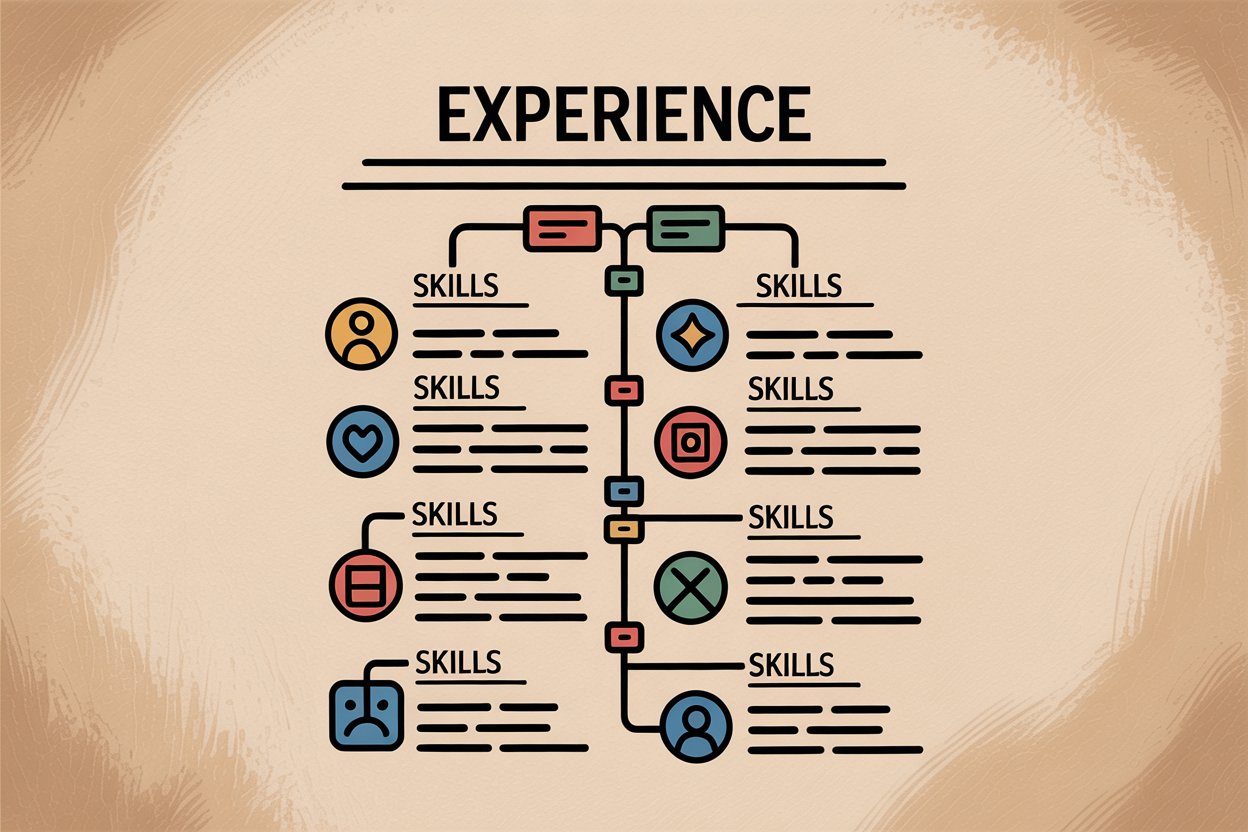
What Is Combination Resume Format? (Hybrid Approach)
The combination (or hybrid) resume merges the strengths of chronological and functional formats. You start with a skills or achievements section that highlights your most relevant qualifications, then follow with your work history in reverse chronological order.
Why it's gaining traction: Combination resumes work well because they let you emphasize your key strengths right at the top while still providing the familiar timeline that recruiters expect. By 2025, career paths are less linear, and this format addresses that reality. You get to showcase what's most impressive about your background (regardless of when it happened), then provide the context and credibility through your chronological work history.
When it works best: This format's ideal for mid-career professionals, career changers, or anyone with diverse experience. It tells a compelling story of your abilities backed by a solid track record. For example, if you worked in marketing for 5 years then switched to sales for 3 years, and now want a role requiring both skill sets, you can lead with "Key Skills & Achievements" that blend both areas. Then your chronological history proves you've got the experience to back it up.
Structure approach: Start with contact info and a professional summary. Next comes your highlight reel: a "Core Skills" or "Key Achievements" section with bulleted accomplishments that align with the job description. Then list your work experience in reverse chronological order, though you can keep these sections slightly more concise since you've already covered some high points. Finally, add education and other relevant sections. Aim to keep it to two pages maximum, with the most important information visible on page one.
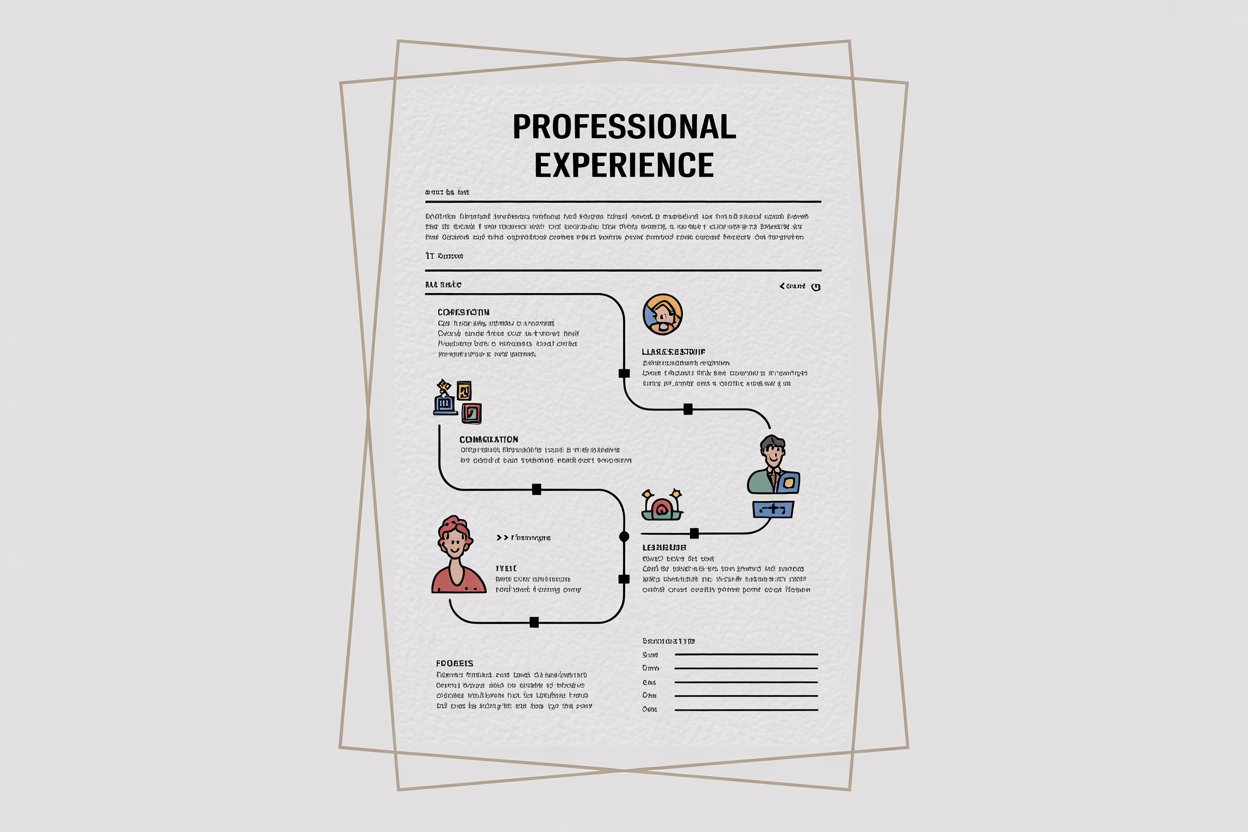
Who should avoid it: If you've got a very straightforward career path (one industry, steady progression), a simple chronological format will be cleaner and easier. Also, if you're entry-level without much content for both a skills section and work history, it's better to use chronological and emphasize your education.
How to Format Your Resume for ATS (Applicant Tracking Systems)
No matter which format you choose, certain formatting best practices apply across the board. These are the technical rules that keep your resume from being filtered out by ATS software.
Use a clean, single-column layout. This is the safest choice for both ATS parsing and human readability. Multi-column designs, tables, and text boxes can cause information to get scrambled or missed entirely by applicant tracking systems. Stick with a straightforward vertical layout where text flows from top to bottom.
Stick to standard section headings. Use familiar headers like "Summary," "Work Experience," "Education," "Skills," and "Certifications." Creative headings like "My Career Journey" instead of "Work Experience" can confuse ATS software that's scanning for expected keywords. Standard headings also help human readers instantly know where to look.
Choose ATS-friendly fonts. Professional, classic fonts work best: Arial, Calibri, Helvetica, or Times New Roman. These are widely supported and easily scannable by software. Use 10-12 point font for body text and slightly larger (14-16 point) for section headers. Make sure there's enough contrast (dark text on white background) because some ATS struggle with colored or reversed text.
Be consistent with all formatting details. Use the same font size for all similar elements (all headers the same size, all body text the same size). Apply bold or italics consistently. Use matching date formats throughout. Inconsistent formatting's one of the top recruiter complaints because it looks unprofessional and disorganized. Pick a style and stick to it from top to bottom.
Use bullet points for your achievements. Bulleted lists are much easier to scan than paragraphs, and they help both humans and ATS identify key points. Start each bullet with a strong action verb and include quantifiable results whenever possible (like "boosted sales by 30%" or "reduced onboarding time by 50%"). Numbers draw the eye and build credibility.
Keep critical information in the main body. Many ATS systems don't parse headers or footers, so putting your contact details or other important information in those document sections can result in that data being lost. Place everything essential in the regular body of your resume.
Avoid images, graphics, and text boxes. An ATS can't reliably interpret images, icons, or charts. Don't use visual elements in place of text. While some styling's fine (like a small accent line), stick to minimal design that prioritizes text content.
Include keywords naturally. Read the job description carefully and incorporate the same terminology in your resume where it makes sense. If the posting mentions "project management" and "stakeholder communication," use those exact phrases in your skills or experience sections (assuming you've got those skills). This improves your ATS score. Just don't force keywords unnaturally. The resume still needs to read well for humans.
How to Make Your Resume Look Professional to Recruiters
ATS compatibility's essential, but you also need to make sure your resume looks good to the actual people who'll read it after you pass the software screening.
Use white space strategically. Don't cram text to the edges of the page. Standard margins (around 1 inch on all sides) create breathing room and make your resume more inviting to read. Use spacing between sections and between jobs to clearly separate different parts of your experience.
Create a clear visual hierarchy. Your name should be the largest text element, followed by section headings (slightly larger or bold), then subheadings like job titles and company names (perhaps bold), and finally regular body text. This hierarchy guides the reader's eye and makes it easy to navigate your resume quickly. If everything looks the same, nothing stands out.
Optimize resume length for your experience. One page isn't a universal rule anymore. If you're early in your career, aim for one page. For more experienced professionals, 57% of recruiters actually prefer a two-page resume while 37% still favor one page. The key's making sure everything you include is relevant and adds value. Don't pad your resume to hit two pages, but don't squeeze everything onto one page with tiny fonts either.
Choose the right file format. PDF's usually the safest choice because it preserves your formatting exactly as intended and is widely viewable. Most modern ATS can read PDFs, but check the application instructions. If they specifically request a Word file (.docx), use that. Never use obscure formats. Also, name your file professionally: "YourName_Resume.pdf" instead of "Resume2025final.pdf."
There's a better way to handle all this complexity.
Before you spend hours wrestling with formatting rules, consider letting AIApply's Resume Scanner check your work. The tool emulates what an ATS actually sees and flags formatting problems or missing keywords before you submit. It takes the guesswork out of the process.
Resume Formatting Mistakes to Avoid
Even strong candidates sabotage themselves with these common formatting errors. Here's what to avoid:
Inconsistent styling. Using different fonts, varying font sizes randomly, or irregular spacing looks sloppy and signals lack of attention to detail. If your "Education" header's 16pt Arial bold and your "Experience" header's 14pt Times italic, that inconsistency's jarring. Choose a consistent style and apply it throughout.
Overly fancy design. Unless you're in a design field with a separate portfolio, keep your resume clean and professional. Complex graphics, elaborate borders, neon colors, or unusual fonts can confuse ATS software and distract human readers. A little visual interest's fine, but content should always come before decoration.
No clear section breaks. If all your text looks the same and sections blur together, readers can't quickly locate key information. Use adequate spacing and formatting (like bold or slightly larger text for headings) to make each section distinct.
Walls of text. Cramming too much content onto the page with tiny fonts and no margins overwhelms readers. Give your content room to breathe. Use bullet points instead of dense paragraphs. Aim for balance between text and white space.
Hard-to-read fonts. Fonts like Comic Sans, Papyrus, or handwriting-style scripts aren't professional for resumes. They can also be difficult for ATS to scan. Stick with standard, professional fonts that prioritize readability.
Photos on your resume (in US/UK contexts). In the United States and UK, it's generally advised not to include a headshot on your resume. Photos can introduce unconscious bias and many recruiters find them unprofessional. Some ATS even automatically discard resumes with images. (The exception's certain countries where photos are standard practice. Research the norms for your target region.)

How to Choose Resume Format for Your Situation
An effective resume format isn't one-size-fits-all. Tailor your approach based on your career situation:
→ Recent graduates or minimal experience: If you don't have a long work history, emphasize your education section and include relevant projects, internships, or volunteer work. It's fine to put Education near the top if that's your main strength. You can use a hybrid approach with a "Skills & Projects" section that details what you learned through coursework or extracurriculars.
→ Career changers: A combination format's often ideal. Lead with a profile or summary that draws connections between your past achievements and your new target field. In your skills section, highlight transferable abilities relevant to the new industry. For example, if you're moving from finance to marketing, emphasize analytics, project management, and client communication skills that apply to both.
→ Employment gaps or unconventional paths: If you've got gaps, consider using years instead of months in your date entries to downplay brief interruptions. For larger gaps, you might address them briefly in a note (like "2019-2021: Career break for family care"). Don't try to hide gaps by stretching dates or lying. Honesty matters. If you did anything productive during the gap (freelance work, courses, community involvement), include those experiences to show continued skill development.
→ Creative or design fields: You might want a visually distinctive resume to showcase your design skills, but that can cause problems with ATS. The solution many creative professionals use is two versions: a clean, ATS-friendly resume for online applications, and a visually designed portfolio version you can send directly to hiring managers or bring to interviews.
→ International applications: Resume conventions differ by country. In the UK and Europe, a 2-page CV's standard even for less experienced candidates, while US employers often prefer one page for early-career applicants. Some countries expect photos on CVs while others don't. Research the norms for your target region and adjust your format accordingly.
How AIApply Makes Resume Formatting Simple and Effective
All of these formatting rules might feel overwhelming, but you don't have to figure it out alone. AIApply was built specifically to solve these exact problems.
AIApply's AI Resume Builder uses Harvard-inspired, professionally designed templates that are fully ATS-compatible and visually appealing. Every template follows the best practices covered above: clean single-column layouts, standard section headings, professional fonts, and consistent styling. You won't have to worry about whether your format will pass the ATS screening because AIApply's templates are tested to work.
Here's how AIApply helps:
① Smart templates that do the formatting for you.
Choose from multiple professional templates that handle all the technical details automatically. The templates use proper spacing, appropriate fonts, clear section hierarchies, and clean layouts. You focus on your content while the template ensures perfect formatting.
② AI-powered content optimization.
The Resume Builder can analyze a job description and suggest relevant phrasing tailored to that role. It helps you incorporate the right keywords naturally, so your resume ranks higher in ATS systems. The AI auto-fill feature can generate achievement-focused bullet points based on your work experience, saving you hours of writing and formatting time.
③ Resume Scanner for quality checks.
Before you send your resume, use AIApply's Resume Scanner to check for formatting issues and ATS compatibility. The scanner emulates what an ATS sees and flags any problems (missing keywords, format errors, sections that might not parse correctly). You can fix issues before they cost you an opportunity.
④ Multi-language support for international applications.
If you're applying globally, AIApply can translate your resume into multiple languages and adapt certain format elements for different markets. This is a huge time-saver for international job searches.
⑤ Proven results.
AIApply users see real outcomes. The templates and AI optimization are designed to help you get past the filters and land interviews. You get the confidence that comes with knowing your resume's format is working for you, not against you.
Instead of spending hours fiddling with margins, fonts, and layout in Word, you can have a professionally formatted, ATS-friendly resume ready in minutes. Visit AIApply to get started.
Resume Format Checklist: What to Do Right Now
Before you send out your next application, run through this quick checklist:
Choose the right format type:
Solid career progression in same field? Use chronological.
Career change or gaps? Consider functional or combination.
Diverse experience to highlight? Use combination.
Ensure ATS compatibility:
Single-column layout
Standard section headings
Professional fonts (Arial, Calibri, Helvetica, Times New Roman)
No tables, text boxes, or graphics replacing text
Critical info in main body (not headers/footers)
Keywords from job description included naturally
Make it visually appealing:
Clear hierarchy (name largest, then headers, then body text)
Adequate white space and margins (~1 inch)
Consistent styling throughout
Bullet points for achievements
Appropriate length (1-2 pages based on experience)
Avoid common mistakes:
No inconsistent fonts or formatting
No overly fancy design elements
No walls of text
No hard-to-read fonts
No photos (for US/UK applications)
Tailor to your situation:
Recent grad: emphasize education
Career changer: highlight transferable skills
Gaps: address honestly, use years vs. months
International: research regional norms
Use tools to streamline:
Consider AIApply's Resume Builder for professional templates
Run your resume through a scanner to check ATS compatibility
The format of your resume can be the difference between getting an interview and getting filtered out. Now you've got the knowledge and tools to make sure your format works in your favor. Take action today, apply these principles, and watch your response rate improve.
Frequently Asked Questions
What resume format do most employers prefer?
About 90% of recruiters favor the reverse-chronological format because it's straightforward and easy to follow. It presents your work history in order with your most recent position first, which makes it simple for both ATS systems and human readers to understand your career progression. Unless you've got a specific reason to use a different format (like career change or employment gaps), chronological's the safe default choice.
Should my resume be 1 page or 2 pages?
It depends on your experience level. If you're early in your career or a recent graduate, aim for one page. For more experienced professionals with 10+ years in the workforce, 57% of recruiters actually prefer a two-page resume. The key's making sure everything you include is relevant. Don't pad your resume to hit two pages, but don't squeeze to one page with tiny fonts either. Put the most important information on the first page since that gets the most attention.
Can I use tables or columns in my resume?
It's generally best to avoid them. ATS systems often struggle with multi-column layouts and tables, which can cause your information to get scrambled or lost. A clean, single-column layout's the safest choice for ensuring both software and human readers can navigate your resume properly. If you want visual interest, use spacing, bold headers, and bullet points instead of complex layouts.
What file format should I save my resume as?
PDF's usually the best choice because it preserves your formatting exactly as intended and is universally viewable. Most modern ATS can read PDFs without issues. But always check the job application instructions. If they specifically request a Word file (.docx), use that format. Never use obscure formats or image files, which ATS cannot process.
Should I include a photo on my resume?
In the United States, UK, and Canada, it's generally recommended not to include a photo. Photos can introduce unconscious bias in hiring decisions, and many recruiters find them unprofessional or unnecessary for evaluating qualifications. Some ATS even automatically discard resumes with images to avoid potential discrimination issues. The exception's in certain countries (like Germany or France) where photos are standard practice on CVs. Always research the norms for your target location.
How do I know if my resume is ATS-friendly?
Use AIApply's Resume Scanner or similar ATS-checker tool to test your resume before submitting. These tools emulate what an ATS sees and flag potential formatting problems, missing keywords, or sections that might not parse correctly. Also, stick to the formatting best practices: use standard section headings, avoid tables and graphics, choose professional fonts, and keep a simple single-column layout. If you follow these rules, you'll be in good shape.
What's the difference between a resume and a CV?
In the United States, a resume's typically a 1-2 page summary of your work experience and qualifications, while a CV (Curriculum Vitae) is a longer, more detailed document used primarily in academic, research, or medical fields. But in many countries outside the US, the term "CV" is used to mean what Americans call a resume (a standard professional document). The terminology varies by region, but functionally, for most corporate jobs worldwide, you're creating the same type of document.
Can I use color or creative design on my resume?
A little color or design can be fine, but it should enhance readability rather than distract from your content. If you use color, keep it subtle (like a colored header or accent line) and make sure there's still high contrast between text and background. Avoid anything that might confuse an ATS or look unprofessional. For most industries, a clean, minimal design's safer than something highly creative. If you work in a creative field, consider having two versions: an ATS-friendly plain resume for online applications and a more designed portfolio version for direct contact with hiring managers.
Your resume's format can make or break your job search. That's not dramatic, it's just reality. Research shows automated systems filter out over 75% of resumes before a human ever sees them, and 72% of recruiters admit they'd reject a candidate just because of poor formatting. Think about that. You could be perfectly qualified for a role, but if your resume format confuses the software or looks cluttered to a hiring manager, you won't get a callback.
Format matters because it determines whether your qualifications actually get seen. A recruiter might spend 30 seconds or less on your resume during the initial scan, and that's if you make it past the ATS (Applicant Tracking System) screening. The good news? Once you understand what makes a resume format effective, you can fix these issues and dramatically improve your chances.
In this guide, you'll learn everything you need to know about effective resume formats in 2025. You'll learn the three main format types, when to use each one, how to optimize for both ATS software and human readers, and exactly what formatting mistakes to avoid. This isn't theory or outdated advice. It's current best practices based on 2024-2025 research and what's actually working right now.

Why Resume Format Determines Whether You Get Interviews
Your resume has two audiences, and it needs to impress both of them. First comes the software (the ATS), then comes the human recruiter or hiring manager. Fail with either one and your application stops there.
Most companies now use ATS software to screen resumes automatically. These systems scan your resume for keywords, try to parse your work history, and rank candidates before anyone human gets involved. Here's the problem: ATS algorithms struggle with complex layouts like tables, multiple columns, and graphics. When your format's too fancy or non-standard, the software can scramble your information or miss it entirely. You might have written "Senior Marketing Manager" in a text box for visual appeal, but the ATS just sees blank space where your job title should be.

Then there's the human element. Recruiters typically receive hundreds of resumes for each open position. They don't have time to hunt through creative layouts or decipher unusual formatting choices. Surveys show many recruiters spend 30 seconds or less deciding whether your resume deserves a closer look. If your format creates "visual friction" (making them work to find basic information), they'll just move to the next candidate.
A clean, straightforward format makes it easier for recruiters to skim and find what they need. They want to quickly see your credentials, not solve a puzzle. Your resume's appearance is also the first impression of you as a professional. Polished formatting signals attention to detail, while sloppy formatting does the opposite.
The goal's simple: blend visual appeal with functional design so your resume passes the software filters and holds a human's attention. That's what we mean by an "effective" format.
Which Resume Format Should You Use? (3 Types Explained)
There are three main resume formats that cover nearly every situation: chronological, functional, and combination. Each has specific strengths and ideal use cases. Your job's to pick the one that presents your background in the best possible light.
Quick Comparison: Which Format Fits Your Career?
What Is Chronological Resume Format? (Most Popular Choice)
The chronological resume lists your work experience in reverse order, starting with your current or most recent job and working backward. It's the most traditional format, and it's popular because it works.
Why recruiters love it: The chronological format creates a clear timeline of your career progression. Most employers prefer it as their default format because it's straightforward and easy to follow. In fact, research shows about 90% of recruiters favor the reverse-chronological format for its simplicity and clarity. ATS software also handles chronological resumes reliably because the standard headings and date-ordered entries are easy for algorithms to parse.
When it works best: Use a chronological resume if you've got a solid, fairly continuous work history in the same field. It's ideal for showing steady career growth and increasing responsibilities, which is exactly what mid-level to senior professionals want to highlight. If you've moved from junior roles to leadership in your industry, this format makes that progression obvious. It's also perfect if you're staying in your current field because hiring managers can easily connect your past experience to the new role.
When it shows weaknesses: If you're fresh out of college with limited work experience, a chronological resume can look sparse (though you can address this by emphasizing your education and projects). The format also highlights employment gaps or frequent job changes, since the dates are front and center. That's not necessarily a deal-breaker, but something to consider.
Structure example: Contact information at the top, followed by a professional summary, then your work experience section (the core of this format) with jobs listed in reverse chronological order including dates, then education, skills, and any additional sections. Focus on accomplishments for each role, not just duties, and use bullet points for readability.
What Is Functional Resume Format? (Skills-Based Approach)
The functional resume shifts the focus from your work timeline to your skills and abilities. Instead of leading with where you worked and when, you highlight what you can do by organizing your experience into skill categories or themes.
Why it helps in specific situations: A functional format's useful for downplaying a non-linear career path. If you've worked across different industries, done freelance or consulting work, or have gaps in your employment, organizing by skills lets you tell a cohesive story about your capabilities rather than explaining timeline irregularities. It's also popular with career changers because you can emphasize transferable skills upfront instead of a work history that might not obviously relate to your target field.
The honest downsides: Recruiters are often skeptical when they see a functional resume precisely because it deemphasizes the timeline. They might wonder what you're hiding. Only about 2% of resumes use this format, so it stands out (and not always in a good way). More critically, ATS systems can struggle with purely functional resumes because the work experience isn't in the expected date-based order. The software might have trouble contextualizing your experience or miss important keywords if they aren't in the right sections.
When to use it strategically: Consider a functional format if you're changing careers, have significant employment gaps, or your most relevant accomplishments are scattered across multiple jobs. For example, if you're pivoting from teaching to tech, you could highlight "Technical Skills" and "Leadership & Communication" gained from various experiences right at the top, rather than leading with "Teacher at X School" which might get glossed over.
Making it work: Start with a strong career objective or summary that states your target clearly. Organize your experience into 3-5 skill categories that match the job requirements, and under each category, use bullet points with specific achievements and metrics. Crucially, still include a brief work history section later in the resume with positions, companies, and dates. Don't hide your timeline completely. Having it there helps both ATS and humans who want that context.
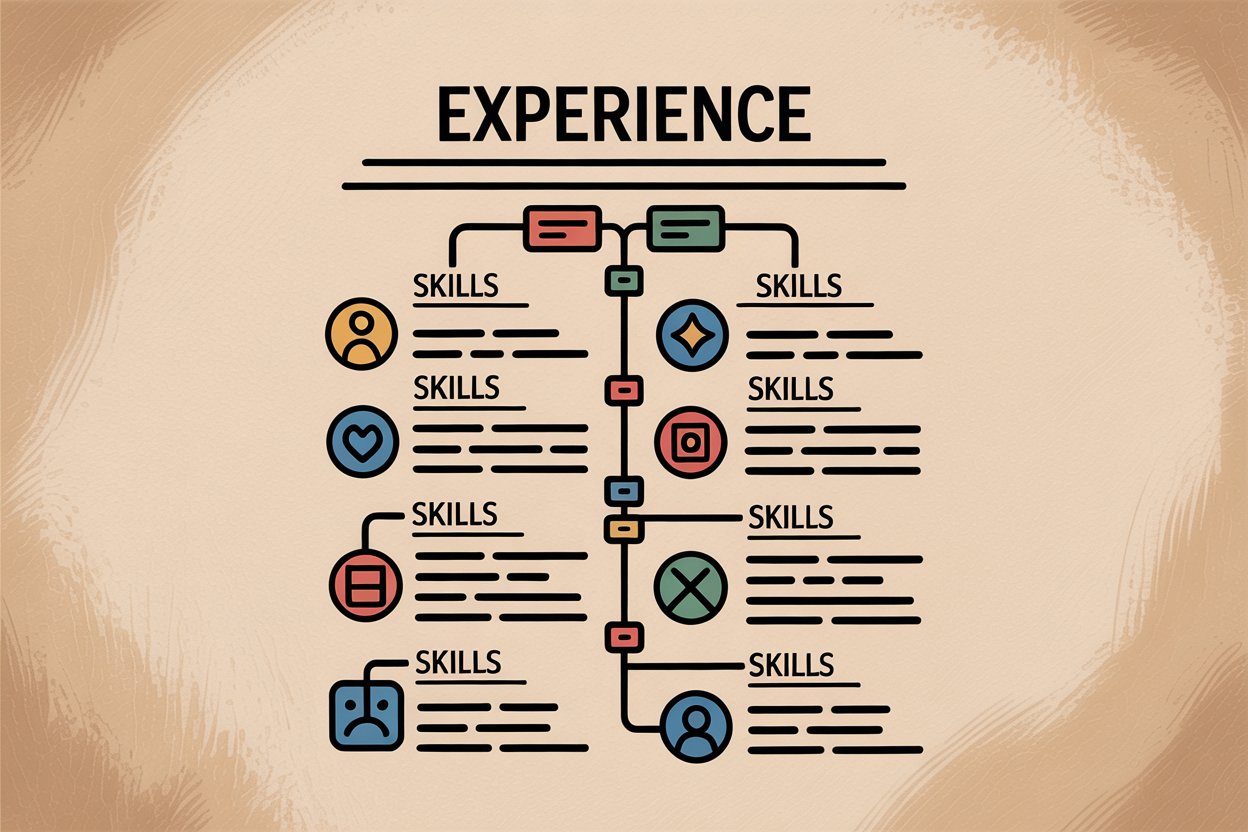
What Is Combination Resume Format? (Hybrid Approach)
The combination (or hybrid) resume merges the strengths of chronological and functional formats. You start with a skills or achievements section that highlights your most relevant qualifications, then follow with your work history in reverse chronological order.
Why it's gaining traction: Combination resumes work well because they let you emphasize your key strengths right at the top while still providing the familiar timeline that recruiters expect. By 2025, career paths are less linear, and this format addresses that reality. You get to showcase what's most impressive about your background (regardless of when it happened), then provide the context and credibility through your chronological work history.
When it works best: This format's ideal for mid-career professionals, career changers, or anyone with diverse experience. It tells a compelling story of your abilities backed by a solid track record. For example, if you worked in marketing for 5 years then switched to sales for 3 years, and now want a role requiring both skill sets, you can lead with "Key Skills & Achievements" that blend both areas. Then your chronological history proves you've got the experience to back it up.
Structure approach: Start with contact info and a professional summary. Next comes your highlight reel: a "Core Skills" or "Key Achievements" section with bulleted accomplishments that align with the job description. Then list your work experience in reverse chronological order, though you can keep these sections slightly more concise since you've already covered some high points. Finally, add education and other relevant sections. Aim to keep it to two pages maximum, with the most important information visible on page one.
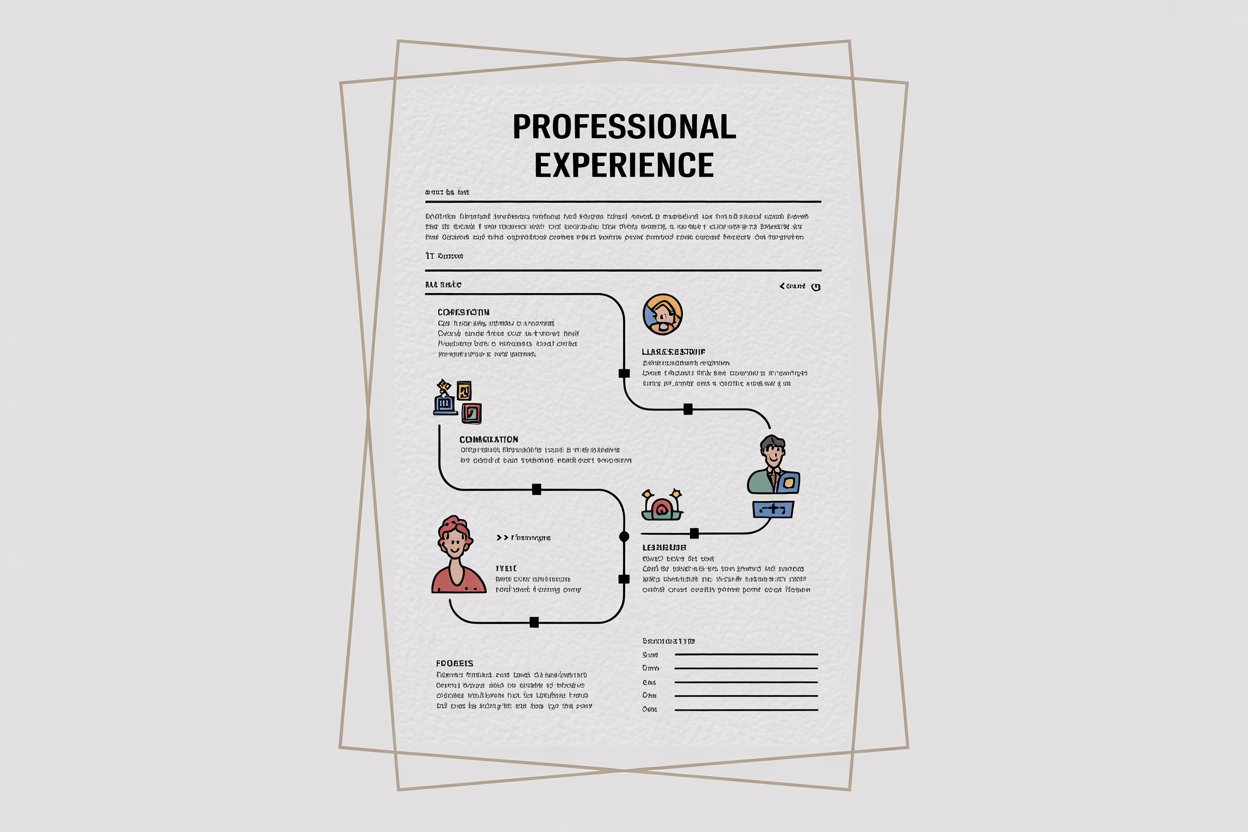
Who should avoid it: If you've got a very straightforward career path (one industry, steady progression), a simple chronological format will be cleaner and easier. Also, if you're entry-level without much content for both a skills section and work history, it's better to use chronological and emphasize your education.
How to Format Your Resume for ATS (Applicant Tracking Systems)
No matter which format you choose, certain formatting best practices apply across the board. These are the technical rules that keep your resume from being filtered out by ATS software.
Use a clean, single-column layout. This is the safest choice for both ATS parsing and human readability. Multi-column designs, tables, and text boxes can cause information to get scrambled or missed entirely by applicant tracking systems. Stick with a straightforward vertical layout where text flows from top to bottom.
Stick to standard section headings. Use familiar headers like "Summary," "Work Experience," "Education," "Skills," and "Certifications." Creative headings like "My Career Journey" instead of "Work Experience" can confuse ATS software that's scanning for expected keywords. Standard headings also help human readers instantly know where to look.
Choose ATS-friendly fonts. Professional, classic fonts work best: Arial, Calibri, Helvetica, or Times New Roman. These are widely supported and easily scannable by software. Use 10-12 point font for body text and slightly larger (14-16 point) for section headers. Make sure there's enough contrast (dark text on white background) because some ATS struggle with colored or reversed text.
Be consistent with all formatting details. Use the same font size for all similar elements (all headers the same size, all body text the same size). Apply bold or italics consistently. Use matching date formats throughout. Inconsistent formatting's one of the top recruiter complaints because it looks unprofessional and disorganized. Pick a style and stick to it from top to bottom.
Use bullet points for your achievements. Bulleted lists are much easier to scan than paragraphs, and they help both humans and ATS identify key points. Start each bullet with a strong action verb and include quantifiable results whenever possible (like "boosted sales by 30%" or "reduced onboarding time by 50%"). Numbers draw the eye and build credibility.
Keep critical information in the main body. Many ATS systems don't parse headers or footers, so putting your contact details or other important information in those document sections can result in that data being lost. Place everything essential in the regular body of your resume.
Avoid images, graphics, and text boxes. An ATS can't reliably interpret images, icons, or charts. Don't use visual elements in place of text. While some styling's fine (like a small accent line), stick to minimal design that prioritizes text content.
Include keywords naturally. Read the job description carefully and incorporate the same terminology in your resume where it makes sense. If the posting mentions "project management" and "stakeholder communication," use those exact phrases in your skills or experience sections (assuming you've got those skills). This improves your ATS score. Just don't force keywords unnaturally. The resume still needs to read well for humans.
How to Make Your Resume Look Professional to Recruiters
ATS compatibility's essential, but you also need to make sure your resume looks good to the actual people who'll read it after you pass the software screening.
Use white space strategically. Don't cram text to the edges of the page. Standard margins (around 1 inch on all sides) create breathing room and make your resume more inviting to read. Use spacing between sections and between jobs to clearly separate different parts of your experience.
Create a clear visual hierarchy. Your name should be the largest text element, followed by section headings (slightly larger or bold), then subheadings like job titles and company names (perhaps bold), and finally regular body text. This hierarchy guides the reader's eye and makes it easy to navigate your resume quickly. If everything looks the same, nothing stands out.
Optimize resume length for your experience. One page isn't a universal rule anymore. If you're early in your career, aim for one page. For more experienced professionals, 57% of recruiters actually prefer a two-page resume while 37% still favor one page. The key's making sure everything you include is relevant and adds value. Don't pad your resume to hit two pages, but don't squeeze everything onto one page with tiny fonts either.
Choose the right file format. PDF's usually the safest choice because it preserves your formatting exactly as intended and is widely viewable. Most modern ATS can read PDFs, but check the application instructions. If they specifically request a Word file (.docx), use that. Never use obscure formats. Also, name your file professionally: "YourName_Resume.pdf" instead of "Resume2025final.pdf."
There's a better way to handle all this complexity.
Before you spend hours wrestling with formatting rules, consider letting AIApply's Resume Scanner check your work. The tool emulates what an ATS actually sees and flags formatting problems or missing keywords before you submit. It takes the guesswork out of the process.
Resume Formatting Mistakes to Avoid
Even strong candidates sabotage themselves with these common formatting errors. Here's what to avoid:
Inconsistent styling. Using different fonts, varying font sizes randomly, or irregular spacing looks sloppy and signals lack of attention to detail. If your "Education" header's 16pt Arial bold and your "Experience" header's 14pt Times italic, that inconsistency's jarring. Choose a consistent style and apply it throughout.
Overly fancy design. Unless you're in a design field with a separate portfolio, keep your resume clean and professional. Complex graphics, elaborate borders, neon colors, or unusual fonts can confuse ATS software and distract human readers. A little visual interest's fine, but content should always come before decoration.
No clear section breaks. If all your text looks the same and sections blur together, readers can't quickly locate key information. Use adequate spacing and formatting (like bold or slightly larger text for headings) to make each section distinct.
Walls of text. Cramming too much content onto the page with tiny fonts and no margins overwhelms readers. Give your content room to breathe. Use bullet points instead of dense paragraphs. Aim for balance between text and white space.
Hard-to-read fonts. Fonts like Comic Sans, Papyrus, or handwriting-style scripts aren't professional for resumes. They can also be difficult for ATS to scan. Stick with standard, professional fonts that prioritize readability.
Photos on your resume (in US/UK contexts). In the United States and UK, it's generally advised not to include a headshot on your resume. Photos can introduce unconscious bias and many recruiters find them unprofessional. Some ATS even automatically discard resumes with images. (The exception's certain countries where photos are standard practice. Research the norms for your target region.)

How to Choose Resume Format for Your Situation
An effective resume format isn't one-size-fits-all. Tailor your approach based on your career situation:
→ Recent graduates or minimal experience: If you don't have a long work history, emphasize your education section and include relevant projects, internships, or volunteer work. It's fine to put Education near the top if that's your main strength. You can use a hybrid approach with a "Skills & Projects" section that details what you learned through coursework or extracurriculars.
→ Career changers: A combination format's often ideal. Lead with a profile or summary that draws connections between your past achievements and your new target field. In your skills section, highlight transferable abilities relevant to the new industry. For example, if you're moving from finance to marketing, emphasize analytics, project management, and client communication skills that apply to both.
→ Employment gaps or unconventional paths: If you've got gaps, consider using years instead of months in your date entries to downplay brief interruptions. For larger gaps, you might address them briefly in a note (like "2019-2021: Career break for family care"). Don't try to hide gaps by stretching dates or lying. Honesty matters. If you did anything productive during the gap (freelance work, courses, community involvement), include those experiences to show continued skill development.
→ Creative or design fields: You might want a visually distinctive resume to showcase your design skills, but that can cause problems with ATS. The solution many creative professionals use is two versions: a clean, ATS-friendly resume for online applications, and a visually designed portfolio version you can send directly to hiring managers or bring to interviews.
→ International applications: Resume conventions differ by country. In the UK and Europe, a 2-page CV's standard even for less experienced candidates, while US employers often prefer one page for early-career applicants. Some countries expect photos on CVs while others don't. Research the norms for your target region and adjust your format accordingly.
How AIApply Makes Resume Formatting Simple and Effective
All of these formatting rules might feel overwhelming, but you don't have to figure it out alone. AIApply was built specifically to solve these exact problems.
AIApply's AI Resume Builder uses Harvard-inspired, professionally designed templates that are fully ATS-compatible and visually appealing. Every template follows the best practices covered above: clean single-column layouts, standard section headings, professional fonts, and consistent styling. You won't have to worry about whether your format will pass the ATS screening because AIApply's templates are tested to work.
Here's how AIApply helps:
① Smart templates that do the formatting for you.
Choose from multiple professional templates that handle all the technical details automatically. The templates use proper spacing, appropriate fonts, clear section hierarchies, and clean layouts. You focus on your content while the template ensures perfect formatting.
② AI-powered content optimization.
The Resume Builder can analyze a job description and suggest relevant phrasing tailored to that role. It helps you incorporate the right keywords naturally, so your resume ranks higher in ATS systems. The AI auto-fill feature can generate achievement-focused bullet points based on your work experience, saving you hours of writing and formatting time.
③ Resume Scanner for quality checks.
Before you send your resume, use AIApply's Resume Scanner to check for formatting issues and ATS compatibility. The scanner emulates what an ATS sees and flags any problems (missing keywords, format errors, sections that might not parse correctly). You can fix issues before they cost you an opportunity.
④ Multi-language support for international applications.
If you're applying globally, AIApply can translate your resume into multiple languages and adapt certain format elements for different markets. This is a huge time-saver for international job searches.
⑤ Proven results.
AIApply users see real outcomes. The templates and AI optimization are designed to help you get past the filters and land interviews. You get the confidence that comes with knowing your resume's format is working for you, not against you.
Instead of spending hours fiddling with margins, fonts, and layout in Word, you can have a professionally formatted, ATS-friendly resume ready in minutes. Visit AIApply to get started.
Resume Format Checklist: What to Do Right Now
Before you send out your next application, run through this quick checklist:
Choose the right format type:
Solid career progression in same field? Use chronological.
Career change or gaps? Consider functional or combination.
Diverse experience to highlight? Use combination.
Ensure ATS compatibility:
Single-column layout
Standard section headings
Professional fonts (Arial, Calibri, Helvetica, Times New Roman)
No tables, text boxes, or graphics replacing text
Critical info in main body (not headers/footers)
Keywords from job description included naturally
Make it visually appealing:
Clear hierarchy (name largest, then headers, then body text)
Adequate white space and margins (~1 inch)
Consistent styling throughout
Bullet points for achievements
Appropriate length (1-2 pages based on experience)
Avoid common mistakes:
No inconsistent fonts or formatting
No overly fancy design elements
No walls of text
No hard-to-read fonts
No photos (for US/UK applications)
Tailor to your situation:
Recent grad: emphasize education
Career changer: highlight transferable skills
Gaps: address honestly, use years vs. months
International: research regional norms
Use tools to streamline:
Consider AIApply's Resume Builder for professional templates
Run your resume through a scanner to check ATS compatibility
The format of your resume can be the difference between getting an interview and getting filtered out. Now you've got the knowledge and tools to make sure your format works in your favor. Take action today, apply these principles, and watch your response rate improve.
Frequently Asked Questions
What resume format do most employers prefer?
About 90% of recruiters favor the reverse-chronological format because it's straightforward and easy to follow. It presents your work history in order with your most recent position first, which makes it simple for both ATS systems and human readers to understand your career progression. Unless you've got a specific reason to use a different format (like career change or employment gaps), chronological's the safe default choice.
Should my resume be 1 page or 2 pages?
It depends on your experience level. If you're early in your career or a recent graduate, aim for one page. For more experienced professionals with 10+ years in the workforce, 57% of recruiters actually prefer a two-page resume. The key's making sure everything you include is relevant. Don't pad your resume to hit two pages, but don't squeeze to one page with tiny fonts either. Put the most important information on the first page since that gets the most attention.
Can I use tables or columns in my resume?
It's generally best to avoid them. ATS systems often struggle with multi-column layouts and tables, which can cause your information to get scrambled or lost. A clean, single-column layout's the safest choice for ensuring both software and human readers can navigate your resume properly. If you want visual interest, use spacing, bold headers, and bullet points instead of complex layouts.
What file format should I save my resume as?
PDF's usually the best choice because it preserves your formatting exactly as intended and is universally viewable. Most modern ATS can read PDFs without issues. But always check the job application instructions. If they specifically request a Word file (.docx), use that format. Never use obscure formats or image files, which ATS cannot process.
Should I include a photo on my resume?
In the United States, UK, and Canada, it's generally recommended not to include a photo. Photos can introduce unconscious bias in hiring decisions, and many recruiters find them unprofessional or unnecessary for evaluating qualifications. Some ATS even automatically discard resumes with images to avoid potential discrimination issues. The exception's in certain countries (like Germany or France) where photos are standard practice on CVs. Always research the norms for your target location.
How do I know if my resume is ATS-friendly?
Use AIApply's Resume Scanner or similar ATS-checker tool to test your resume before submitting. These tools emulate what an ATS sees and flag potential formatting problems, missing keywords, or sections that might not parse correctly. Also, stick to the formatting best practices: use standard section headings, avoid tables and graphics, choose professional fonts, and keep a simple single-column layout. If you follow these rules, you'll be in good shape.
What's the difference between a resume and a CV?
In the United States, a resume's typically a 1-2 page summary of your work experience and qualifications, while a CV (Curriculum Vitae) is a longer, more detailed document used primarily in academic, research, or medical fields. But in many countries outside the US, the term "CV" is used to mean what Americans call a resume (a standard professional document). The terminology varies by region, but functionally, for most corporate jobs worldwide, you're creating the same type of document.
Can I use color or creative design on my resume?
A little color or design can be fine, but it should enhance readability rather than distract from your content. If you use color, keep it subtle (like a colored header or accent line) and make sure there's still high contrast between text and background. Avoid anything that might confuse an ATS or look unprofessional. For most industries, a clean, minimal design's safer than something highly creative. If you work in a creative field, consider having two versions: an ATS-friendly plain resume for online applications and a more designed portfolio version for direct contact with hiring managers.
Don't miss out on
your next opportunity.
Create and send applications in seconds, not hours.






.webp)
%20(1).webp)
.webp)